

The MARL Exceptions Settings page allows the user to search/add MARL (maximum allowable reimbursement level) settings for usage in the Electronic Benefits Transfer (EBT) system. The MARL Exceptions Settings page will take precedence over the default MARL values. The MARL Overrides screen takes precedence over the exceptions settings in the MARL Exceptions Settings screen.
1. From the Vendor module, select MARL Exceptions Settings from the navigation drop-down list.
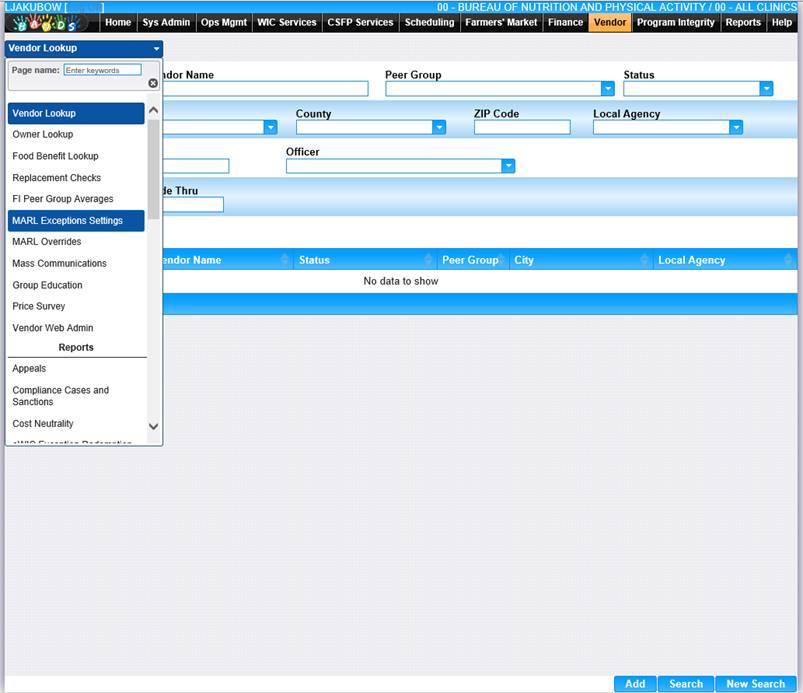
2. The MARL Exceptions Settings page displays.
3. Enter the search criteria for the MARL Exception.
• System should exclude the food category for Fruits and Vegetable (Food Category Code: 19) in the Food Category combo box.
• A food category must be selected before a Food Subcategory can be selected.
• A food Subcategory must be selected before a UPC can be selected.
• Fruits and Vegetables are excluded from any search criteria/results.
4. Click the Search button at the bottom of the page. All MARL Exceptions matching the specified criteria are displayed.
5. To clear all search criteria and begin a new search, click the New Search button at the bottom of the MARL Exceptions Settings page.

View/Edit a MARL Exceptions Setting
1. Select the Edit icon for the Peer Group you wish to change.
2. Enter the appropriate changes for the MARL Exceptions Settings.
3. To discard unsaved changes, click the Reset button at the bottom of the page.
4. To keep changes, click the Save button at the bottom of the page.
5. To return to the MARL Exceptions Settings page, click Back to List.
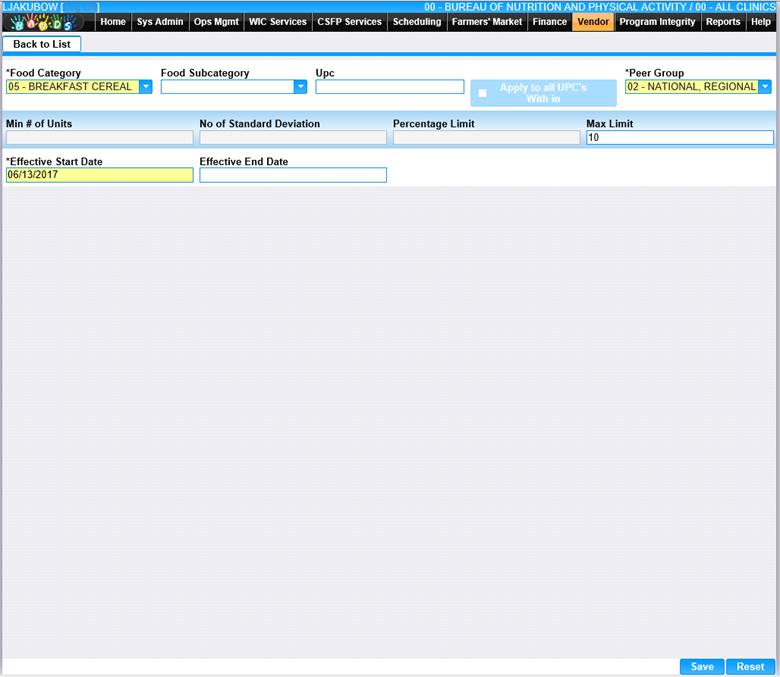
Add a MARL Exception setting
1. On the MARL Exceptions Settings page click the Add button at the bottom of the page. The Add screen displays.
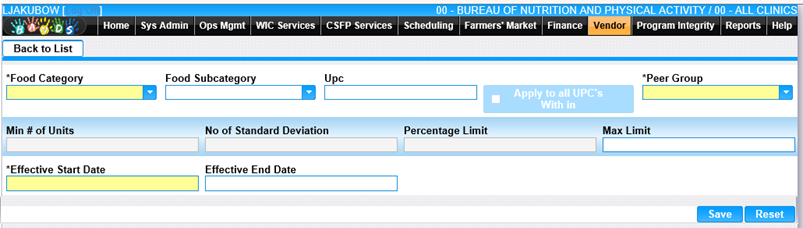
2. Enter all required fields and any appropriate fields to complete the Add MARL page.
3. To save information, click the Save button at the bottom of the page.
4. To discard information, click the Reset button at the bottom of the page.
5. To return to the MARL Exception Setting, click Back to List.