

1. Click the Vendor module from the main menu bar. The Vendor Lookup screen is displayed.
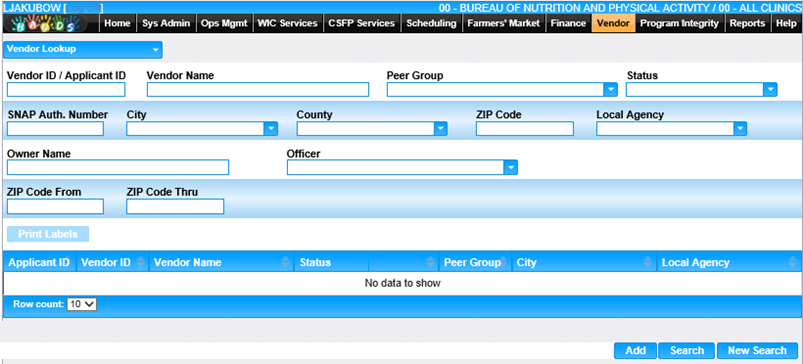
2. Enter the search criteria for the vendor.
3. Click Search. The search results matching the search criteria entered are displayed in the bottom portion of the page.
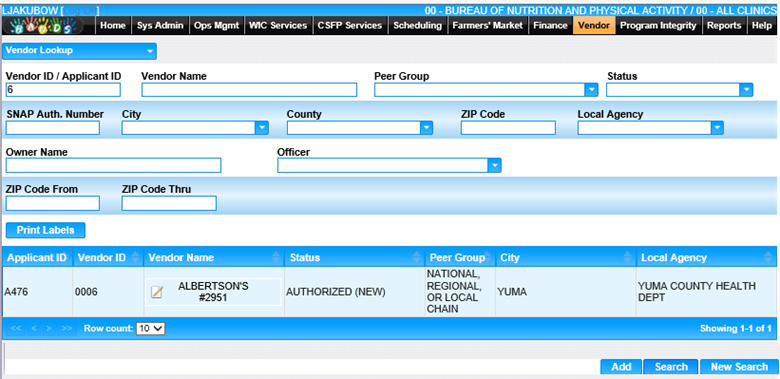
4. To perform a new search, click the New Search button on the bottom of the page. The entered search criteria will be cleared, the user can enter new search criteria.