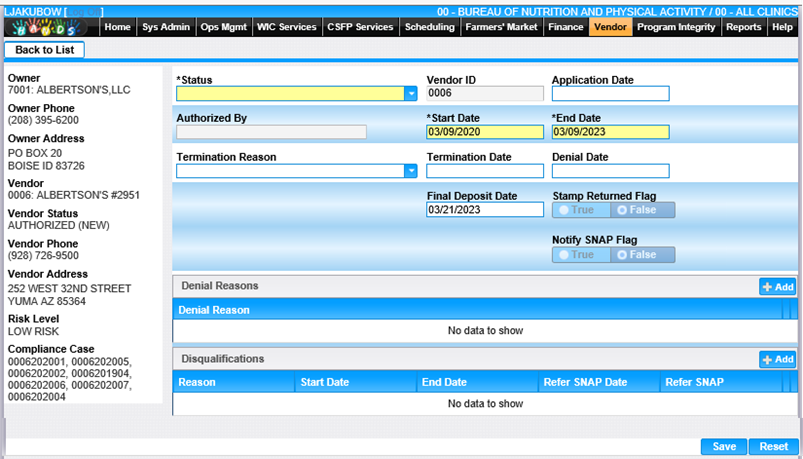The Authorization page allows the user to view and manage authorization records for the vendor.
1. Click the Authorizations tab. The Vendor Authorizations page displays. All Authorizations pertaining to the Vendor will display on the page.
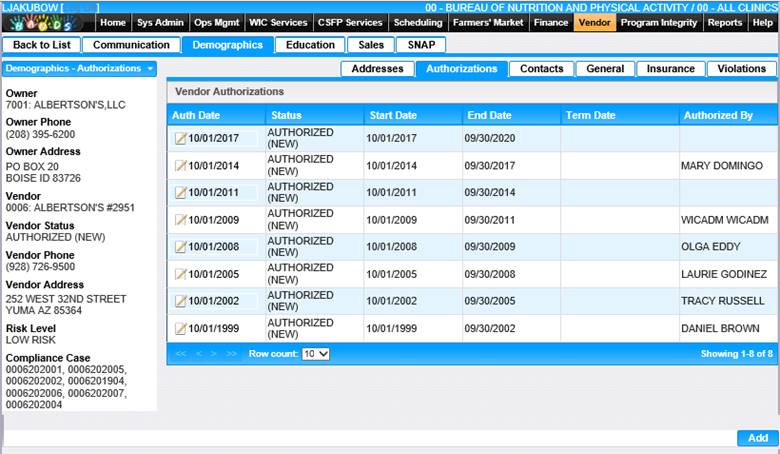
2. To view/edit an existing record click the Auth Date link for the record you want to open. The Edit Authorization page is displayed with the existing field values.
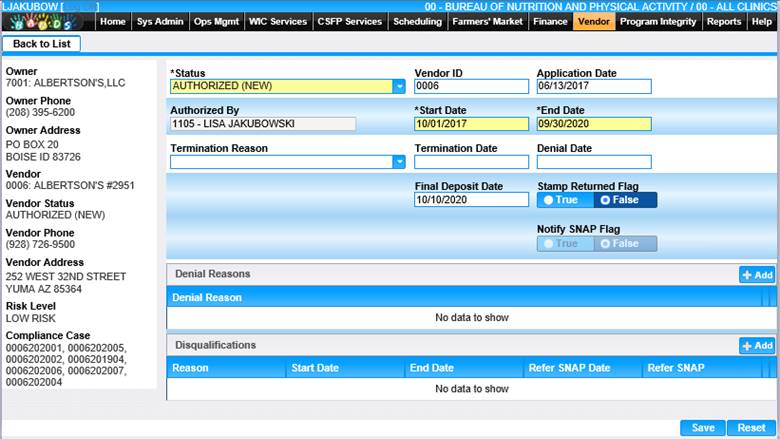
3. If desired, modify the fields with updated information.
4. To discard the information you entered, click the Reset button at the bottom of the page.
5. To save the information entered, click the Save button at the bottom of the page.
6. To return to Vendor Authorizations page, click Back to List.
Add an Authorization Record
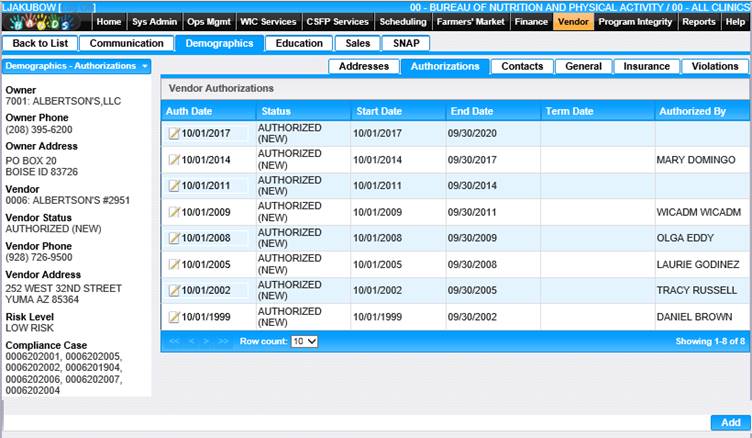
1. From the Vendor Authorizations page click the Add button. The Add Authorization page is displayed.