

The annual budget page is used to maintain key financial factors that determine gross obligations or projected food costs based on key values set for starting food benefit cost, redemption rates and projected caseload participation, and is typically set once in April for the upcoming fiscal year. Several of the mandatory fields on the page have default calculations that use previous year redemption and caseload data to project current year numbers. These fields will have values populated in them once the fiscal year is added but the user may update them at any time. This page can also be used to open/close a fiscal year. A fiscal year can only be closed if all the months within that fiscal year have also been closed.
From the home page in HANDS hover over Finance on the main menu bar. Click on FNS 798 in the drop-down menu, the Annual Budget page displays.
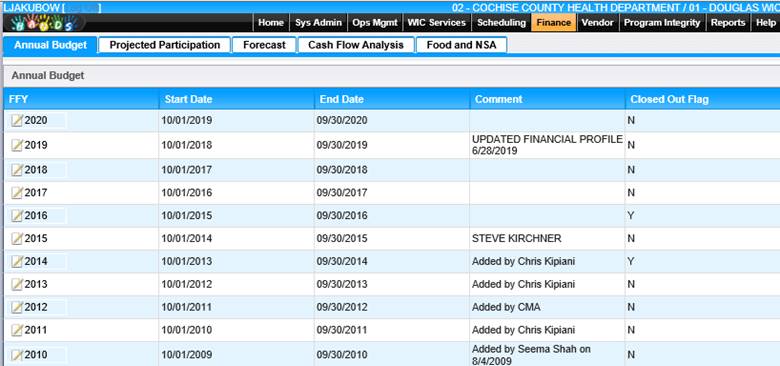
View/Edit a Value
1. Click the edit icon for the FFY you would like to view/edit. The Edit Annual Budget Factors page displays.
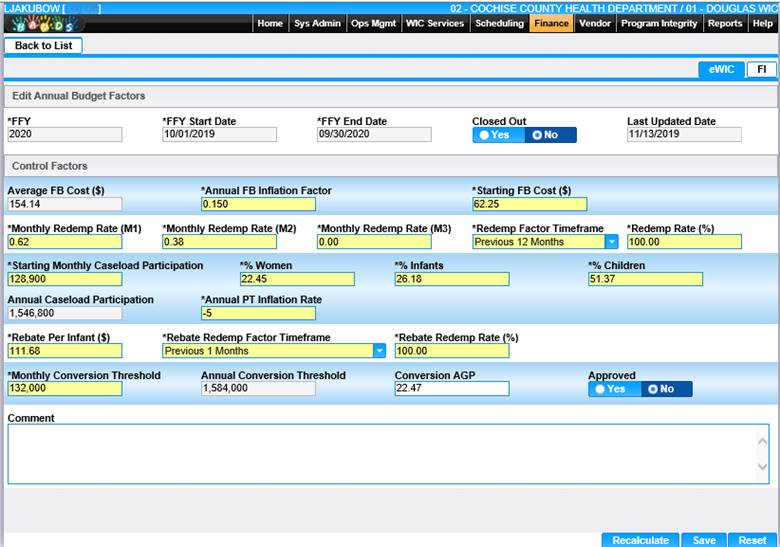
2. FFY, FFY State Date, FFY End Date Close Out and Last Update Date fields are populated from the Annual Financial Factor page.
3. Average FB Cost ($), Monthly Redemp Rate (M1-M3), Redemp Rate (%), Starting Month Caseload Participation, % Women, % Infants, % Children, Rebate Per Infant ($) and Rebate Redemp Rate (%) all are populated by default based on existing data in the system at the time the fiscal year is being created.
4. Enter all the required fields and any other appropriate fields to complete the Edit Annual Budget Factors page.
5. To Recalculate page, click the Recalculate button on the bottom of the Edit Annual Budget Factors page.
6. To discard unsaved changes, click the Reset button at the bottom of the Edit Annual Budget Factors page.
7. To save changes, click the Save button at the bottom of the Edit Annual Budget Factors page.