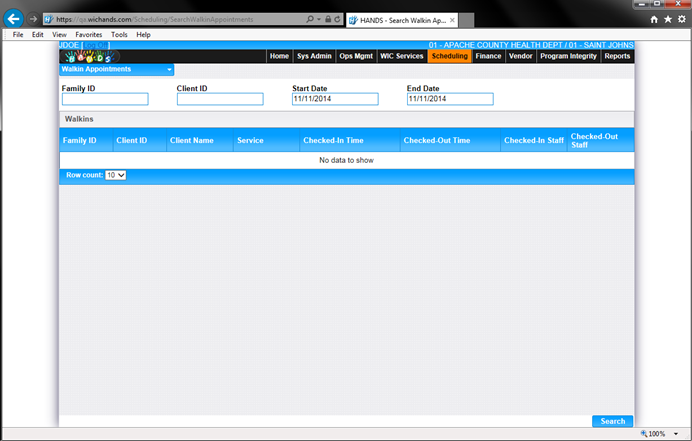Navigation Path:
Scheduling | Walk in Appointments
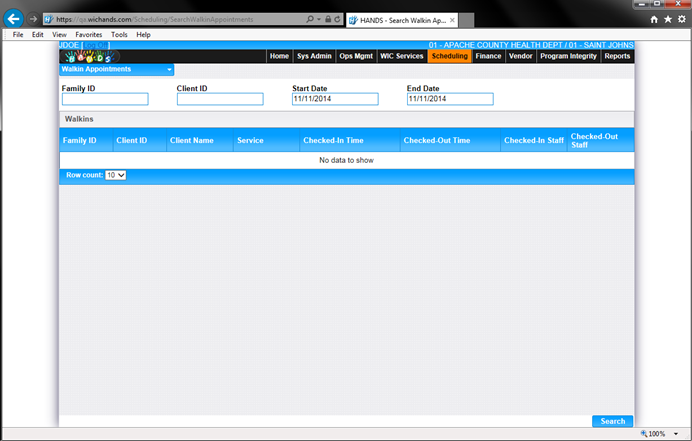
Module 6: Figure 17.1: Appointment
Scheduler – Walkin Appointments
Fields:
- Family ID – To search walk-in
appointments for a specific Family.
- Client ID – To search walk-in
appointments for a specific Client.
- Start Date, End Date – To search
walk-in appointments for a specific period.
Group Attendees:
- Client ID – Displays Identification
number of the family.
- Client ID – Displays Identification
number of the client.
- Client Name – Displays the name of
the client.
- Service – Displays appointment
service for which the client walked-in.
- Checked-In Time – Displays the
exact time when then client walked-in.
- Checked-Out Time – Displays the
time when the client walked out after the service.
- Checked-In Staff – Displays the
staff that checked the client in for the service.
- Checked-Out Staff – Displays the
staff that checked the client out after the service.
Buttons:
•
Search – To filter the walk-in
appointments.
Calculation(s): Start Date and End Date will be
defaulted to today’s date on page load.
Background Processes: None