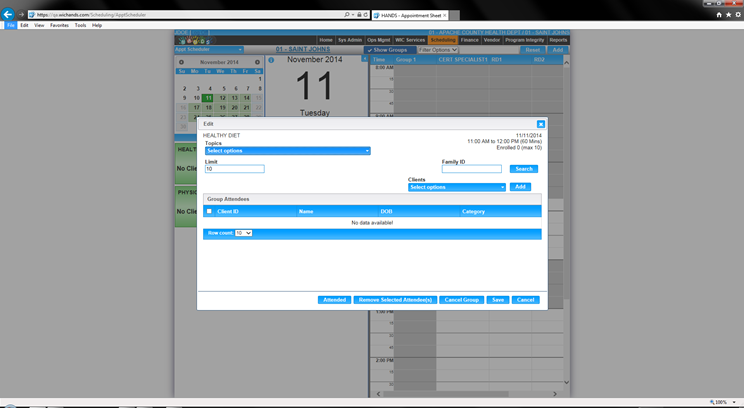Appointment Scheduler – Group Nutr. Disc. Class
Navigation Path:
Scheduling | Appt Scheduler | Edit
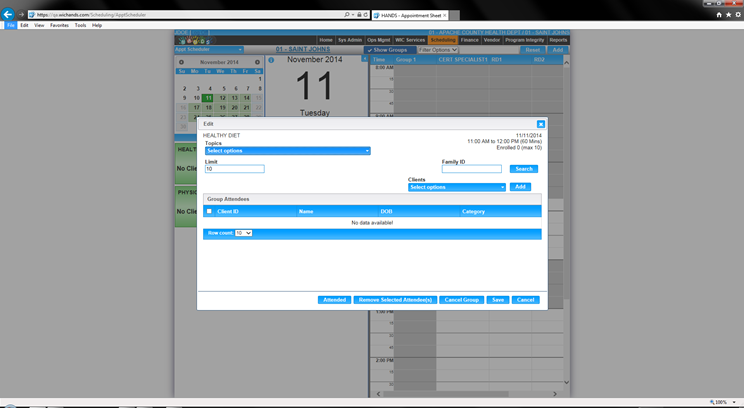
Fields:
- Group Name – Displays the Name of
the Nutrition discussion class name.
- Date – Displays the date in which
Nutrition Group is scheduled.
- Time – Displays the time in which
Nutrition Group is scheduled.
- Topics – To update the list of
topics that are discussed in Nutrition Group.
- Limit – To set the maximum number
of clients allowed to attend the Nutrition Group.
- Family ID – To search for the
family by ID.
- Clients – To select the clients to
add them to the Nutrition Group.
Group Attendees:
- Client ID – Displays Identification
number of the client.
- Name – Displays the name of the
client.
- DOB – Displays the date of birth of
the client.
- Category – Displays the category of
the client.
Buttons:
- Attended – To manually update the
client’s attendance.
- Remove Selected Attendee(s) – To
remove the selected clients from the Nutrition Group.
- Cancel Group – To cancel the
Nutrition Group, which is allowed only when there is no clients scheduled
for the class.
- Save – To commit the changes done
like adding/removing attendees, topics and etc.
- Cancel – To revert the changes made
and close the popup.
Calculation(s): None
Background Processes: None