

1. Go to the WIC Services/Certification workflow / Care Plan Page.
2. Click the Referrals tab.
3. Click Add New Record. See Module 3: Figure 65 below.
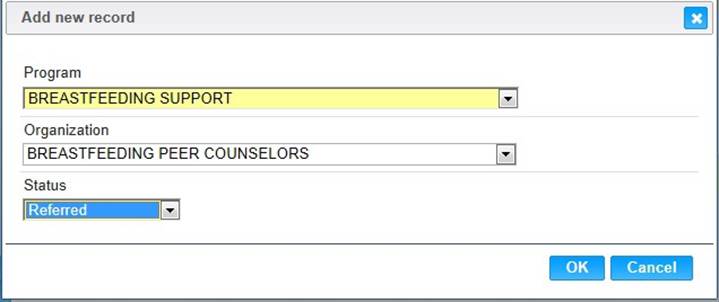
Module 3: Figure 65: Adding a New Record
4. Choose the program and organization.
5. Choose the Referred status.
6. Click OK.
7. Remember to also click the Save button on the Care Plan page. See Module 3: Figure 66 below.
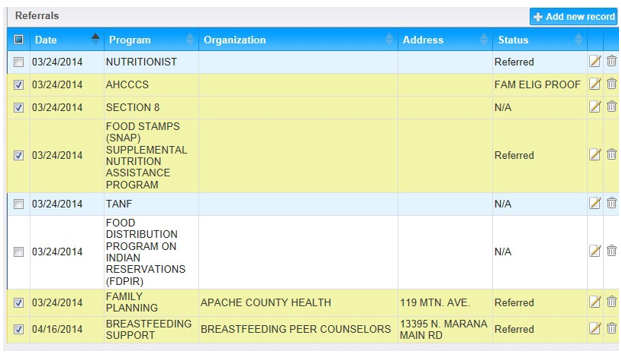
Module 3: Figure 66: Referrals Page
Note: Referrals may be edited or deleted at any time by using the edit and delete icons located beside each listed referral. However, system assigned referrals cannot be edited or deleted once a status has been saved for them.