

The Nutrition Discussion Documentation tab is in the WIC Services Certification Workflow under the Care Plan Page. This page may be accessed at any time to document both individual and group nutrition discussion. See Module 3: Figure 61 below.
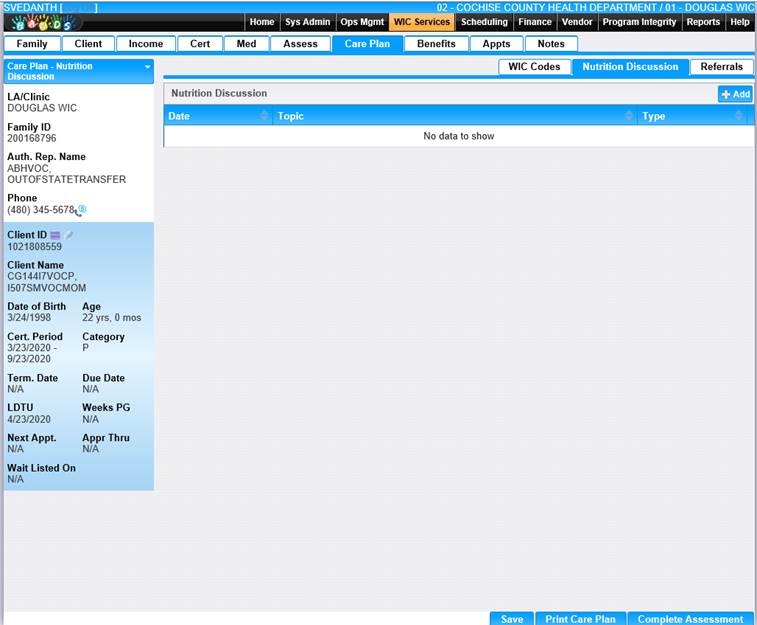
Module 3: Figure 61: Nutrition Discussion
1. To add additional Nutrition Discussion topics for an individual or group, go to the Clare Plan page and click the Nutrition Discussion tab.
2. Click the Add button for Nutrition Discussion.
3. The Nutrition Discussion Add Topics window will display and become available for entry. See Module 3: Figure 62 below.
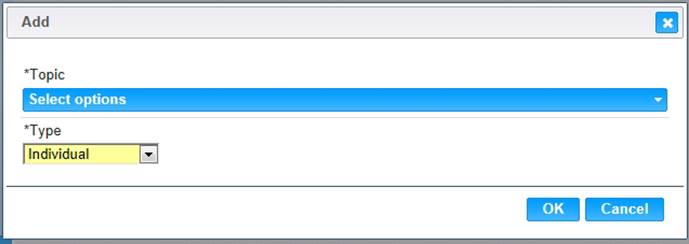
Module 3: Figure 62: Add Button
4. Choose the appropriate Nutrition Discussion topic(s). You may choose one, several or all topics available on the drop-down list.
5. Choose the Individual or Group Type (of Nutrition Discussion) as appropriate.
6. Click OK.
The topic will display in the grid. Click Save to save if new information was added.