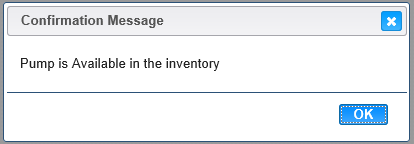• One or multiple pumps can be selected to update the status to ‘Available’.
• Pumps must be marked as ‘Returned’ here and in Inventory to make the pump ‘Available’.
• A pump can be listed on this page multiple times depending on how many clients have been assigned the pump. The user will only need to select the pump once on this page.
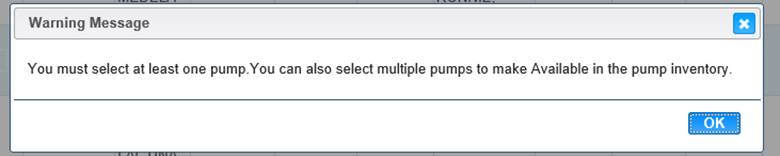
• After selection single or multiple pumps, a confirmation message will appear:
Click Yes will continue the process, Cancel will cancel the process and close the message box.
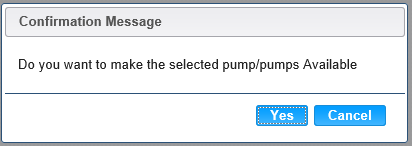
• Click Yes will complete the “Make Pump Available” process and a confirmation message will appear and refresh the search page with updated changes.