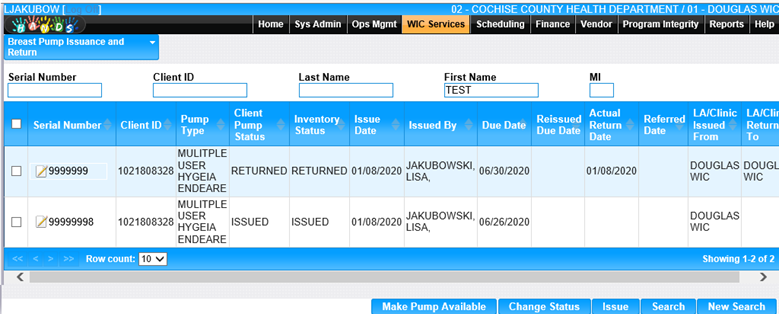This page is used to issue breast pumps to clients and to
return the pumps to inventory for that clinic. Only Clinic users can issue and
return a pump. Local Agency and State users do not have access to this page.
Navigation Path: WIC
Services | Navigation Picklist | Breast Pump Issuance and Return
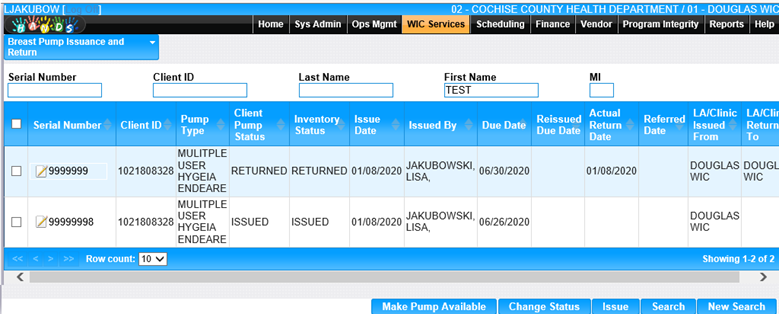
Module 5: Figure 4.1:
Breast Pump Issuance and Return Search Page
Fields:
- Serial Number – Free text field to narrow the
search results by serial number.
- Client ID – Free text field to narrow the
search results by Client ID.
- Last Name – Free text field to narrow the
search results by client last name.
- First Name – Free text field to narrow the
search results by client first name.
- MI – Free text field to narrow the search
results by client middle initial.
Search Results Grid:
- Check box: Select single or multiple pumps to make
Available.
- Serial Number – Serial number of the breast
pump. Selection will redirect user to the Edit page for that pump.
- Client ID – Client ID for the client that has
the pump. This field is display only.
- Pump Type – Breast pump type for the record.
This field is display only.
- Client Pump Status – Status of the
client’s breast pump. This field is display only.
- Inventory Status: Status of the pump inventory.
This field is display only.
- Issue Date – Date the breast pump was issued.
This field is display only.
- Issued By – Name of the user that issued the
breast pump. This field is display only.
- Due Date – Due date of the breast pump. This
field is display only.
- Reissued Due Date – Due date of the breast
pump if it is reissued. This field is display only.
- Actual Return Date – Date the breast pump was
actually returned. This field is display only.
- Referred Date – Date the record was referred
to the State. This field is display only.
- LA/Clinic Issued From – The LA/Clinic the
pump was issued from. This field is display only.
- LA/Clinic Returned To – The LA/Clinic the
pump was returned to. This field is display only.
Buttons:
•
Make Pump Available – Make pump status available in
the inventory. So, user can issue the pump to a new client after the pump is in
Returned status. This button displays only when there is no client attached to
issuance and return page. (See section 5.1)
•
Change Status – Provides user the ability to change
the status of the pump. (See section 5.2)
•
Issue – Redirects the user to the Issue page.
•
Search – Initiates a search based on the criteria
entered.
•
New Search – Clears all search fields for a new
search.
Calculation(s): None
Background Processes:
Search:
•
The user can
search for pumps. At least one field is required to be filled in or partially
filled in to do a search.