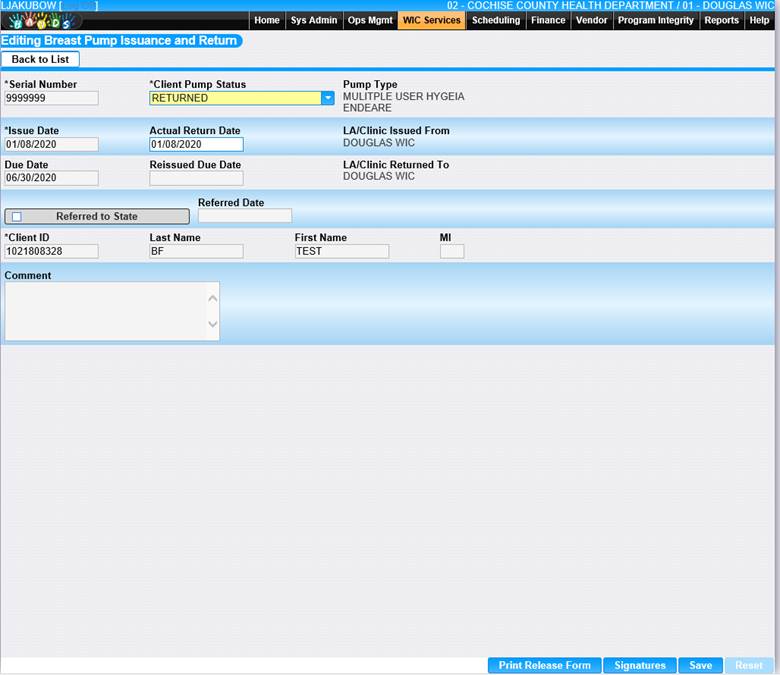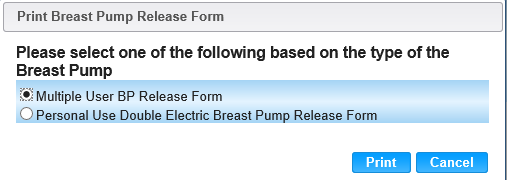This page allows a user to change the Client Pump Status.
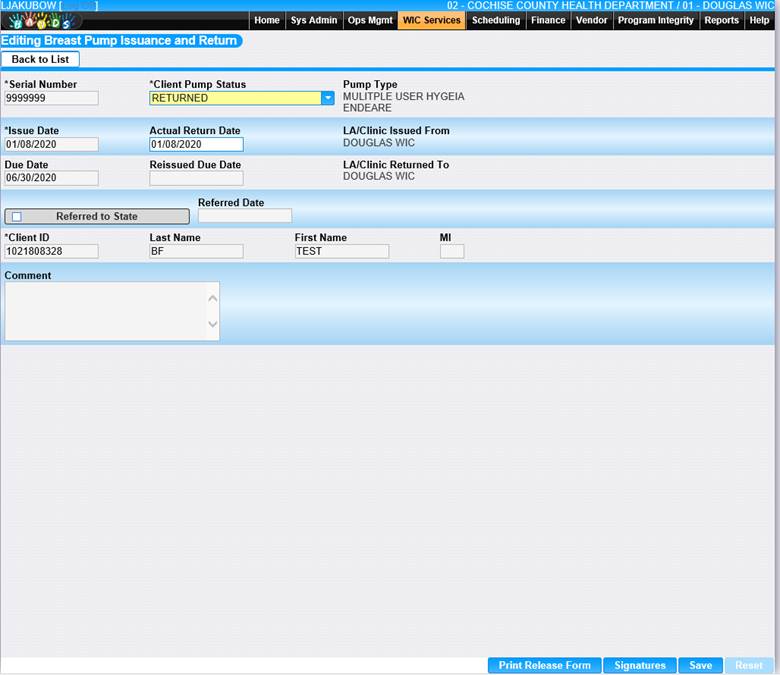
Module 5: Figure 4.2: Change
Status – Editing Breast Pump Issuance and Return
Fields:
- Serial Number – Serial number of the breast
pump. This field is display only.
- Client Pump Status – Status of the client’s
breast pump. Drop-down menu used to change pump’s status. This field
is required.
- Pump Type – Breast pump type for the record.
This field is display only.
- Issue Date – Date the breast pump was issued.
This field is display only.
- Actual Return Date – Date the breast
pump was returned. This field is display only.
- LA/Clinic Issued From – The LA/Clinic the
pump was issued from. This field is display only.
- Due Date – Due date of the breast pump. This
field is display only.
- Reissued Due Date – Due date of the breast
pump if it is reissued. This field is display only.
- LA/Clinic Returned To – The LA/Clinic the
pump was returned to. This field is display only.
- Referred Date – Date the record was referred
to the State. This field is display only.
- Client ID – Client ID for the client that has
the pump. This field is display only.
- Last Name – Client last name. This field is
display only.
- First Name – Client first name. This field is
display only.
- Comment – Comment associated to the
client’s breast pump record.
Checkboxes:
•
Referred to
State – Select
to Refer pump to state enter Referred Date field.
Buttons:
•
Print Release Form - Redirects user to the Breast Pump
Release Form for printing.
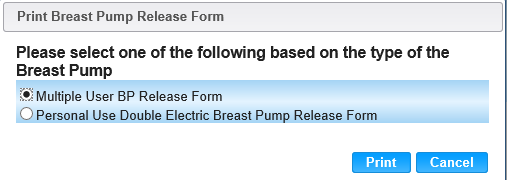
o
Radio Buttons – Selection indicates Multiple User or
Personal pump.
▪
Print – Initiates the display of the form for
printing.
▪
Cancel – Closes the window with no action taken.
•
Signatures – Redirect the user to the Signature page
to sign for the Breast Pump status change.
•
Save – Initiates the save of data entered on the
page.