

The Group Nutrition Discussion Class Template page allows users to manage the template of classes provided at each local agency. The list will be shared across every clinic in the local agency.
Navigation Path: Scheduling | Maintain Templates | Add
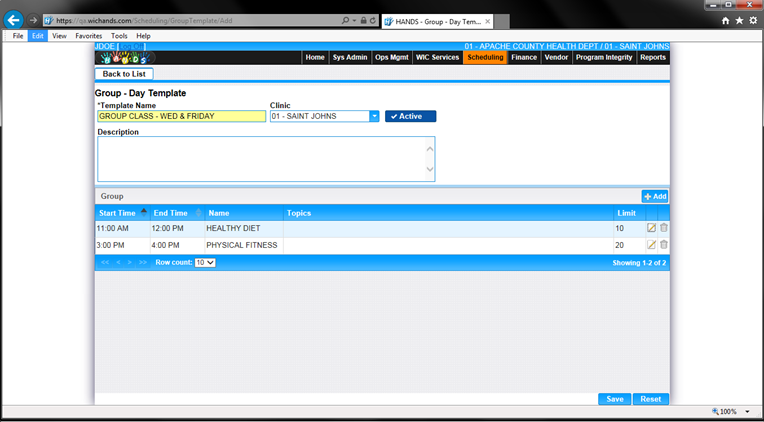
Module 6: Figure 11.1 Minatian Templates – Add/Edit Group Nutrition Discussion Template
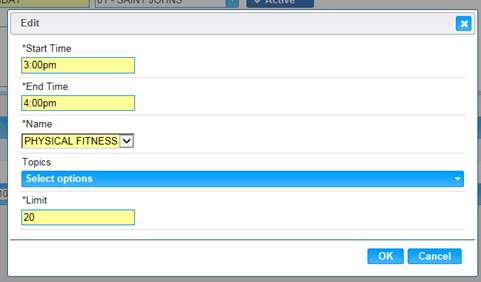
Module 6: Figure 11.2 Group Nutrition Discsion Template – Add/Edit Group
Fields:
Group:
Buttons:
• Save – To commit the changes.
• Save As – To create a copy of the original template in a different name with the changes.
• Reset – To cancel changes made and reloads the page.
• OK – Updates the changes made in Add or Edit Group details to the main page.
• Cancel – To cancel changes made in Add or Edit Group details model window.
Calculation(s):
• System will validate to prevent the user from accidently creating conflicting Groups.
• “Save As” can be used to quickly modify an existing template without recreating the template. “Save As” will only be shown in an existing template.
• When Save As is pressed, user should enter a new name otherwise the system will append Copy of with the existing name.
Background Processes: None