

The “find a food” function is intended to provide only food package selections that include the food subcategory specified by the user. This eliminates the need for the user to look through each package until the food is found and is expected to save them time during the clinic visit.
In addition to making this function available for all category types, infant categories has the additional feature of the system automatically entering the find a food field with their current formula preference and filtering packages accordingly. This feature only function if the client has a formula preference established, there are packages available with that food and only for infant categories.
When there are no formula preference settings available, the find a food function is purely user driven by entering/selecting a sub category and clicking the “find” button.
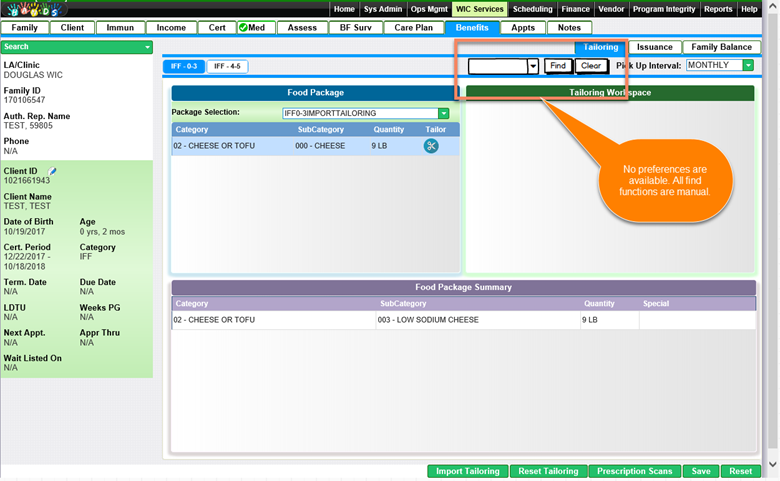
Module 4: Figure 15: No Formula Preference Set
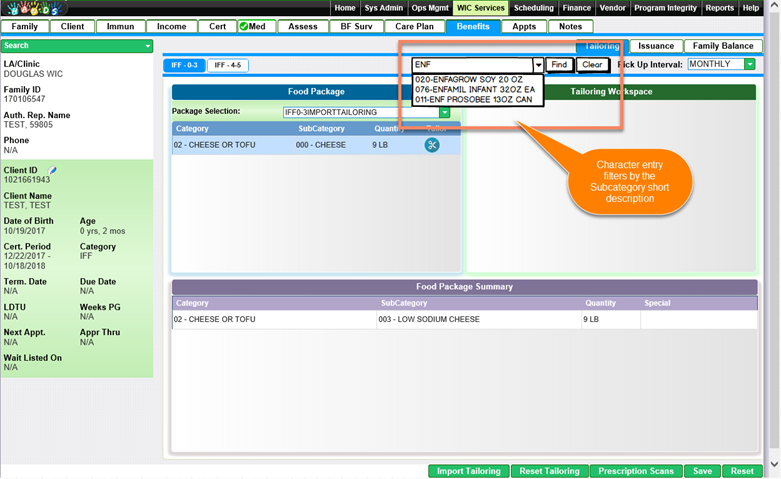
Module 4: Figure 16: Character Entry in Find a Food Field
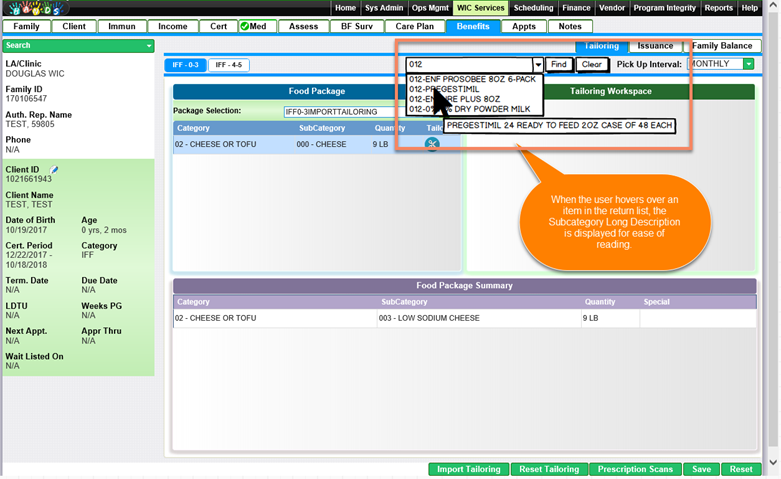
Module 4: Figure 17: List Hover Displays Subcategory Long Description
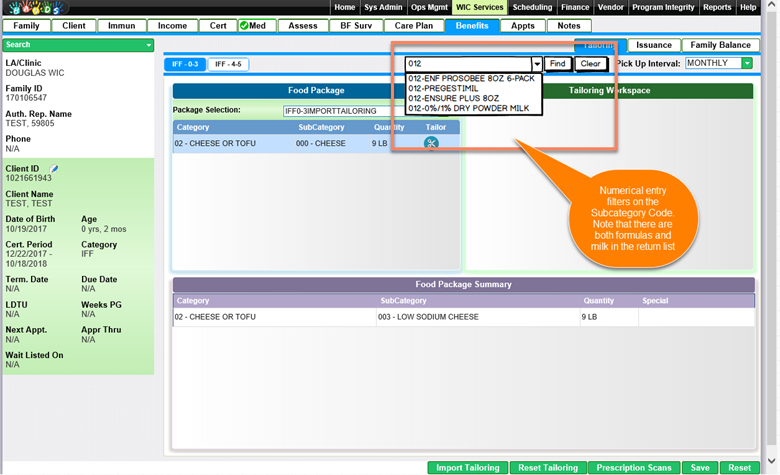
Module 4: Figure 18: Numeric Entry in Find a Food Field
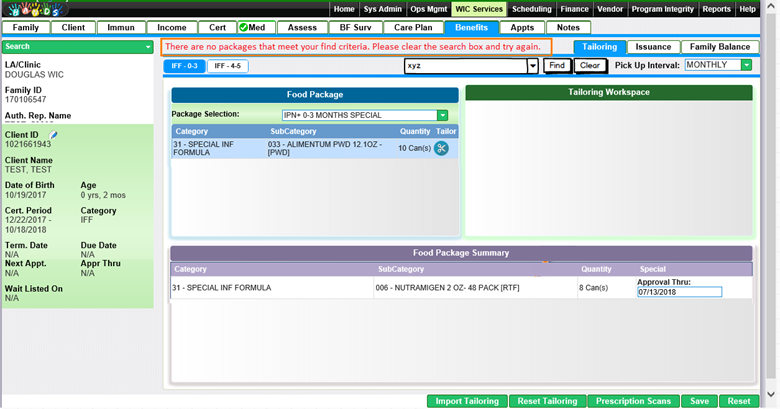
Module 4: Figure 18: System is unable to find a package alert