

Food Package Issuance enables the clinic user to issue benefits to a new client for up to a 3 month issuance period. The issuance period is dependent on the interval selected on the Tailoring page. If multiple packages need to be issued for the client within the same issuance period, then the Issuance Period monthly slider switch can be changed to ‘Not Issued’ and additional food packages (for example; medical package) can be added to the Tailoring page. When tailoring is complete, then the additional food packages for additional months can be issued. The Family Benefit Summary panel displays each issuance month for entire family.
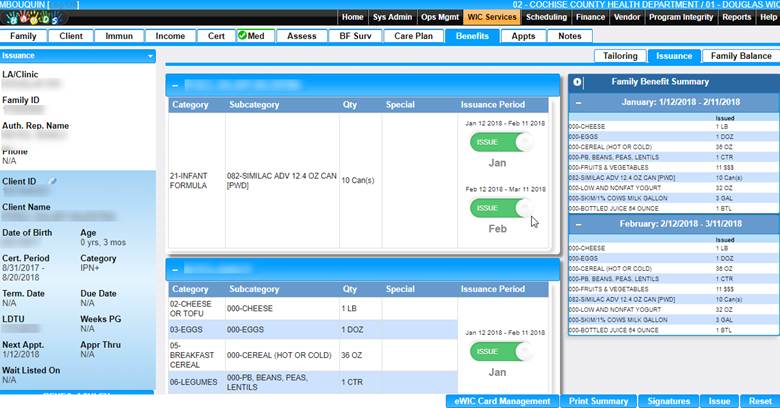
Module 4: Figure 19: Issuance of Food Package
Fields:
Category - Category of Food Package selected.
SubCategory - SubCategory of Food Package selected.
Qty - Quantity of SubCategory selected.
Special - Indicates special conditions for the SubCategory selected. Displays food authorization requirement date, under tailored or alternation order.
Issuance Period - Indicates Dates of Issuance and Status. Each month is separated and can be modified to be Issued or Not Issued.
Buttons:
eWIC Card Management – Opens the form to associate a Card to the Family.
Print Summary – Provides a summary of Food Package selected for the Family.
Signatures – Opens the form to capture Signature of Authorized Representative.
Issue - Updates status of Food Package to ‘Issue’. When this button is selected all the benefits will be sent to the EBA Account for all ‘On’ months for all clients.
Reset – Reverts screen to original information prior to selection of Issue Button.
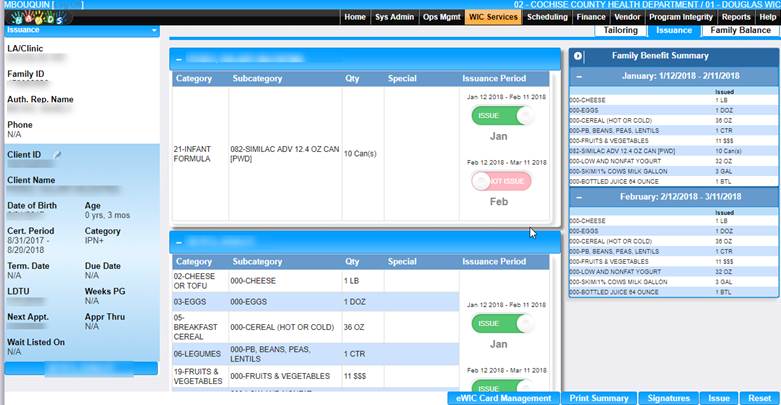
Module 4: Figure 20: Issuance Period monthly switch