

If the eSignature Provider’s system is unavailable, there is an Invalid Endpoint Configuration or incorrect domain name/email provider does not exist (i.e. missing “@gmail”, “.com”, “missing v in .gov”) when the user attempts to (Send/Check Status/Resend/Void) to a family HANDS will display ‘The eSignature encountered an error, please contact the WIC Service Desk.’ See Module 2: Figure 33 below
1. Contact the WIC Service Desk and they will create a ticket and forward it to CMA development team. Note: The message is per family and will not be removed until the issue is resolved. The user will be unable to perform any further eSignature actions for the family until the issue is resolved.
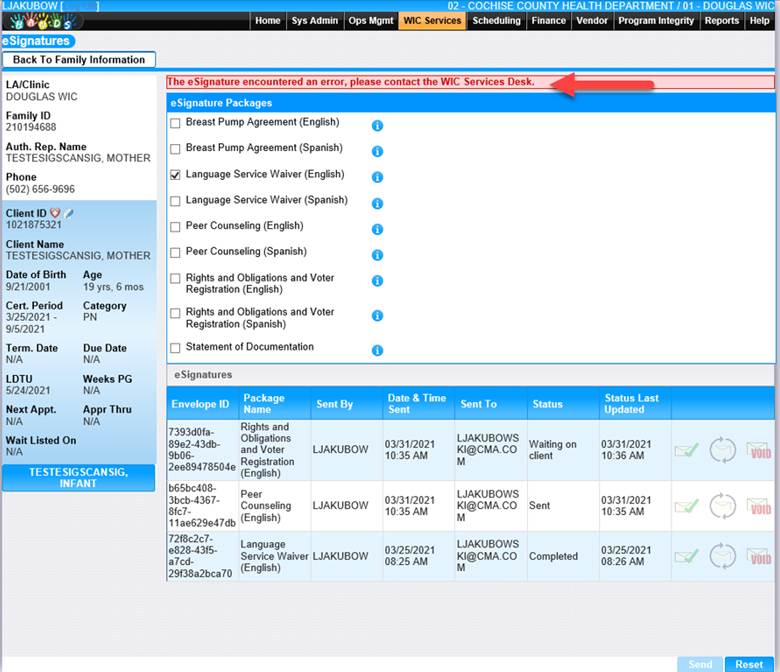
Module 2: Figure 33: eSignature Page – The eSignature encountered an error, please contact the WIC Service Desk.