

A failure envelope may be the result of an invalid email address/does not exist with email provider (i.e., typo, missing a letter, missing number. If the email is missing a letter and/or a number and it is a valid email address yet not the family’s email address the eSignature integration will still, consider the envelope sent successfully. See Module 2: Figure 32 below
When envelope fails, user will need to void envelope (See Void Envelope section above), update email address on the Family page and send a new eSignature envelope (See Send eSignature Package section above). If user does not void envelope, it will eventually expire based on eSignature Expired Days on the State Configuration Settings page.
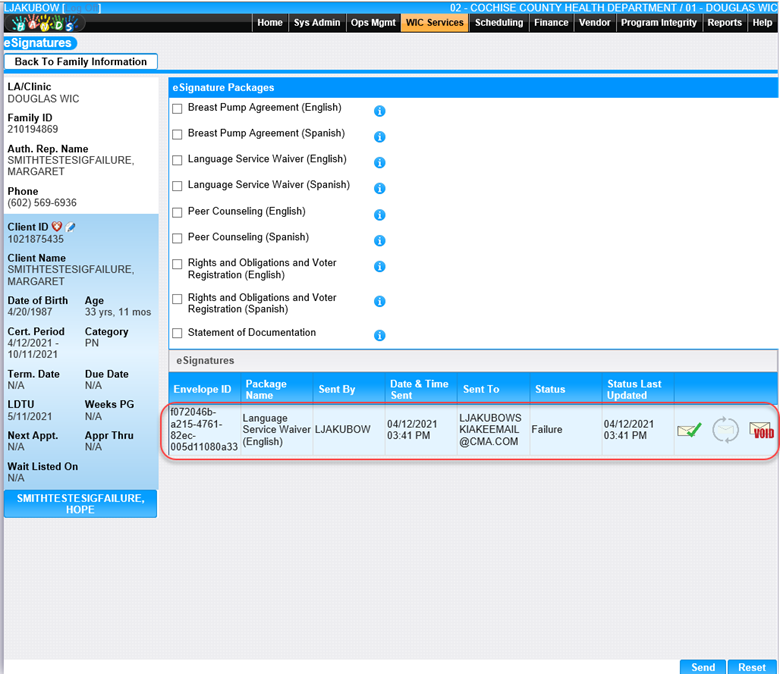
Module 2: Figure 32: eSignature Page – Envelope in Failure Status.