

• Click on the Assess tab in the certification workflow tabs. The Assessment page displays. See Module 9: Figure 27 below.
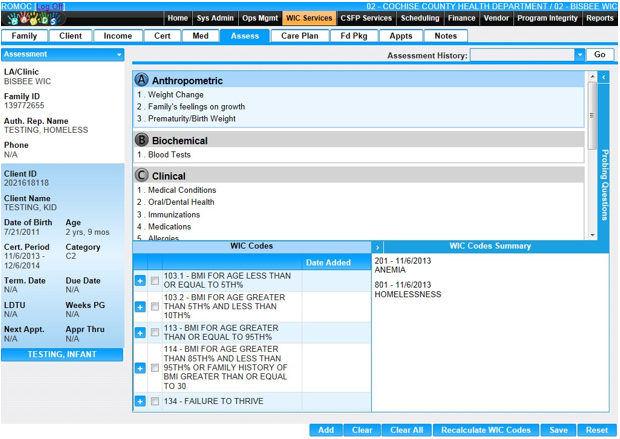
Module 9: Figure 27: Mid Cert Assessment page
• Any previous system generated WIC Codes are displayed in the WIC Codes Summary section with the date they were assigned. Any additional system assigned WIC Codes will display in the same section without a date.
• Answer all standard questions in the A, B, C, D, and E sections. You can also manually assign WIC Codes as needed.
• To manually assign WIC Codes, click the check box next to the appropriate code in the WIC Codes section and the WIC Code will display in the WIC Codes Summary section. The Date Added information will populate when the assessment has been completed on the Care Plan page.
• Click Save.