

• Click on the Care Plan tab in the certification workflow tabs. The Care Plan page displays. See Module 9: Figure 28 below.
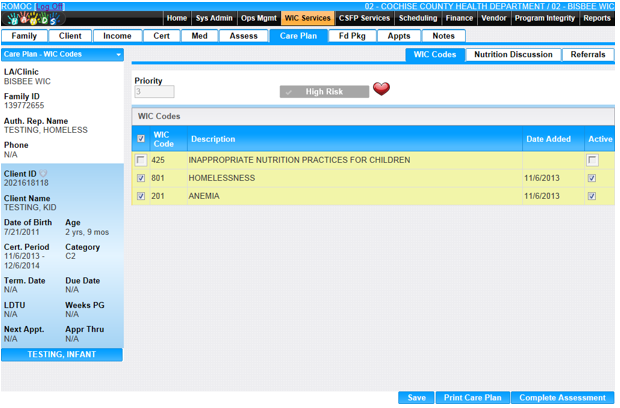
Module 9: Figure 28: Mid Cert Care Plan page
• The previously assigned WIC Codes will display on the WIC Codes tab with the check box selected and the Date Added field already populated with the date those WIC Codes were assigned. Any newly assigned WIC Codes will not be checked and the Date Added field will be blank until the assessment is completed.
• If there are any Nutrition Discussions or Referrals to be documented, you can enter that information before completing the assessment.