

Family Balance Tab enables the clinic user to add formula for a client whose issued food package did not include formula, and the family has redeemed some of their current month benefits. If benefits have not been redeemed, then the ‘Add Formula’ button will not appear. Additionally, there must also be an active ‘Formula Only’ food package specifically for the WIC category assigned to the client.
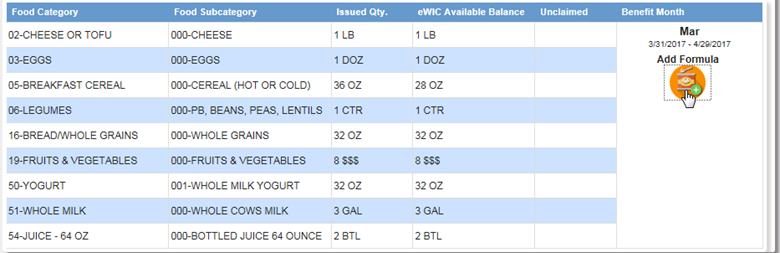
Module 4: Figure 31: Add Formula button
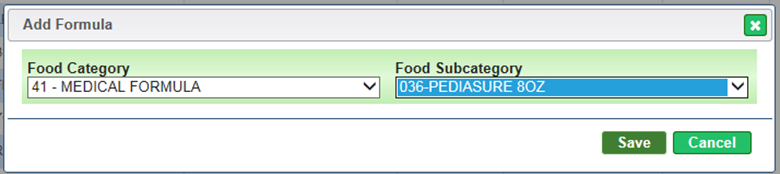
Module 4: Figure 32: Add Formula panel
Buttons:
Save – WIC HANDS MIS updates the data for the client with the new formula data and reloads the Family Balance screen with the new formula data for the client.
Cancel – Closes the Add Formula Panel and adding formula does not occur.