

The upgrade to Formula Preferences will require all formula preferences to flow in one direction: Forward. Meaning, if there are multiple tabs, as in the example below, and the User selects and saves a formula in IPN+ - 0-3 tab, then that formula will also be saved in the IPN+ - 4-5 tab. The User still has the option to change the formula preference for the IPN+ - 4-5 tab, but it will not be carried over BACKWARDS to the IPN+ - 0-3 tab.
If the User selects and saves a different formula under the IPN+ - 0-3 tab, then that formula will be carried over and saved to the IPN+ - 4-5 tab. The direction of formula preference is always forward. The only exception is when a package is expiring and cannot be carried over the next tab because the Effective Issue To date is set to expire within the period of the next benefit month.
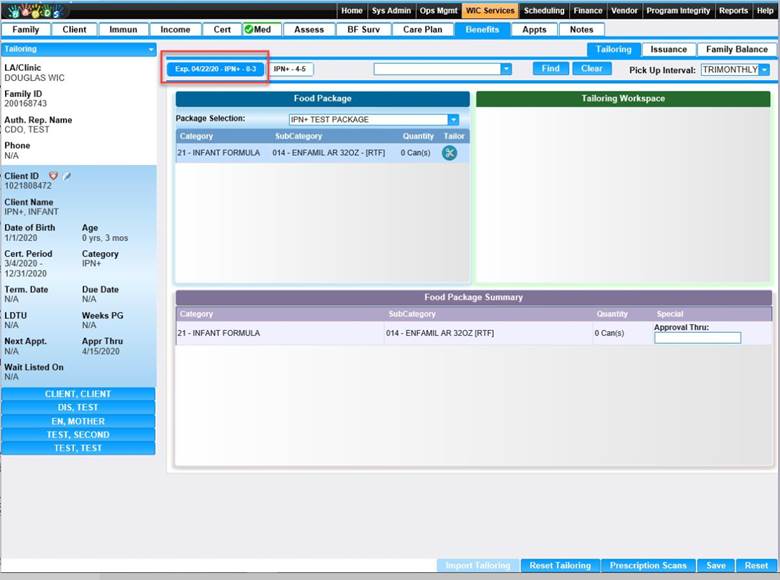
Module 4: Figure 32: Multiple Tabs
Food and formula approvals apply to the food or formula item within a given certification (not the food package). The maximum allowable date for approval will be one year from SYSDATE (the system’s today’s date). So, even if the User back dates an approval, the approval will only be valid for one year from the date the User entered the approval through date (today’s date).. The Approval Thru date will apply to the same formula issued for the different food packages for Infants, eliminating the need to enter four approvals of the same food item for each of the infant tabs: 0-3 months, 4-5 months, 6-8 months, 9-11 months. The same will apply to women and children with a food or formula approval that has a category change during the certification period. Staff will not have to enter an approval on each tab.
Special formula with a quantity of zero (0) will still be issued so that benefits are accurately synced with WIC Direct. However, a formula which has been tailored down to a quantity of zero (0) will not require an approval to be issued. This formula will still be available to be reclaimed. If the User reclaims the formula, then that is considered their “free” month and will require approval for further issuance. The User may reclaim the formula in the first month of benefits or they may wait and reclaim it at a later month within their cert period.