

The Vendor Type Mapping page allows the user to link the Peer Group to the Vendor Type.
1. Select the Vendor Type Mappings from the Vendor Web Admin. The Vendor Type Mappings page displays.
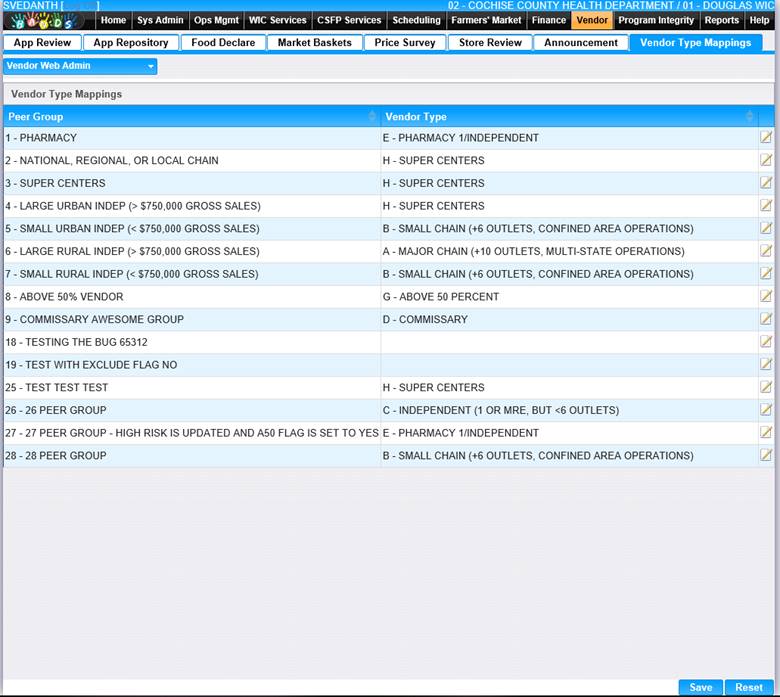
Edit a Record
1. Click the edit icon for the record you would like to view/edit. The Edit page displays.
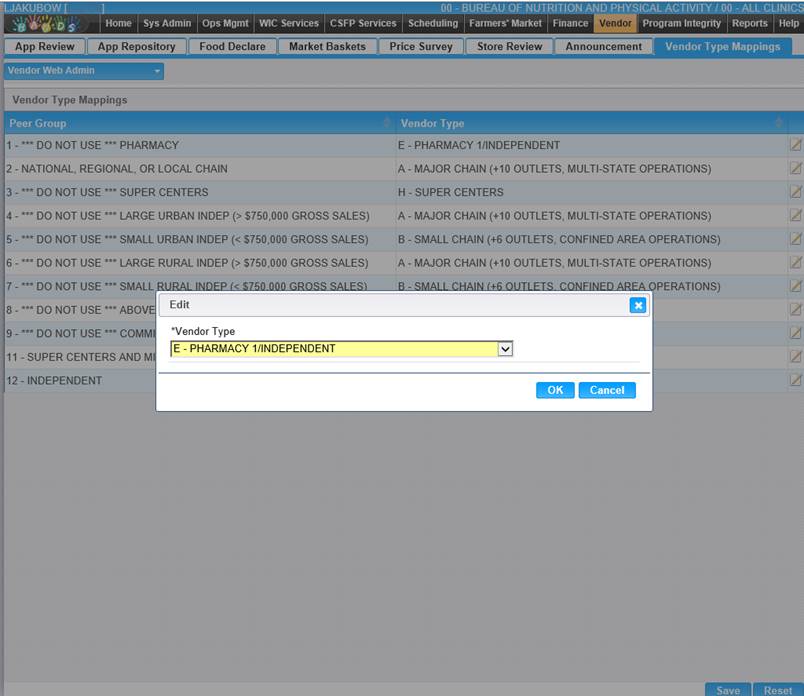
2. Make applicable change to drop-down.
3. To discard changes, click the Cancel button.
4. To keep changes, click the OK button and the Edit window will close.
5. To discard changes, click the Reset button at the bottom of the page.
6. To keep changes, click the Save button at the bottom of the page.