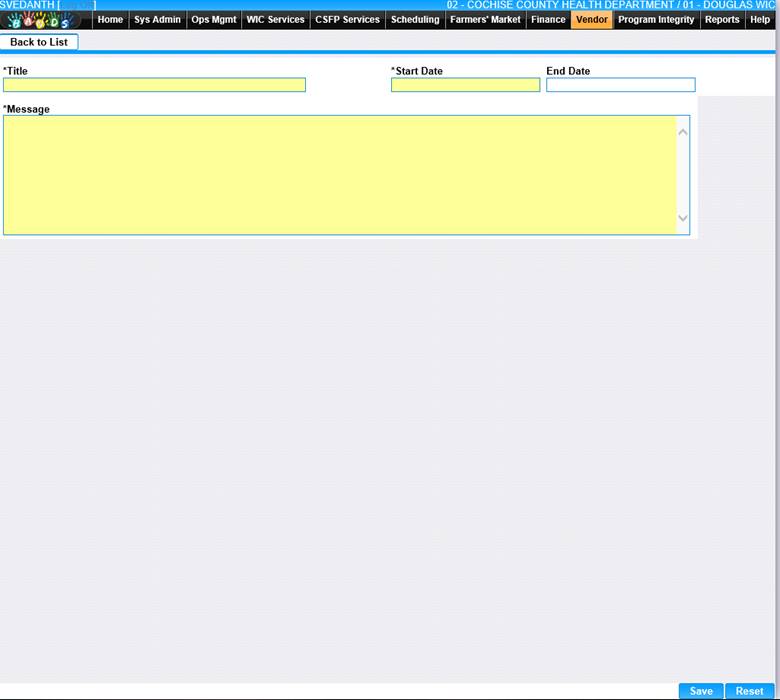The Announcement page allows the user to define announcement text and the dates during which it will be displayed on the Vendor Web Home page. One or more announcements may be defined.
1. Select the Announcements from the Vendor Web Admin. The Announcements page displays.
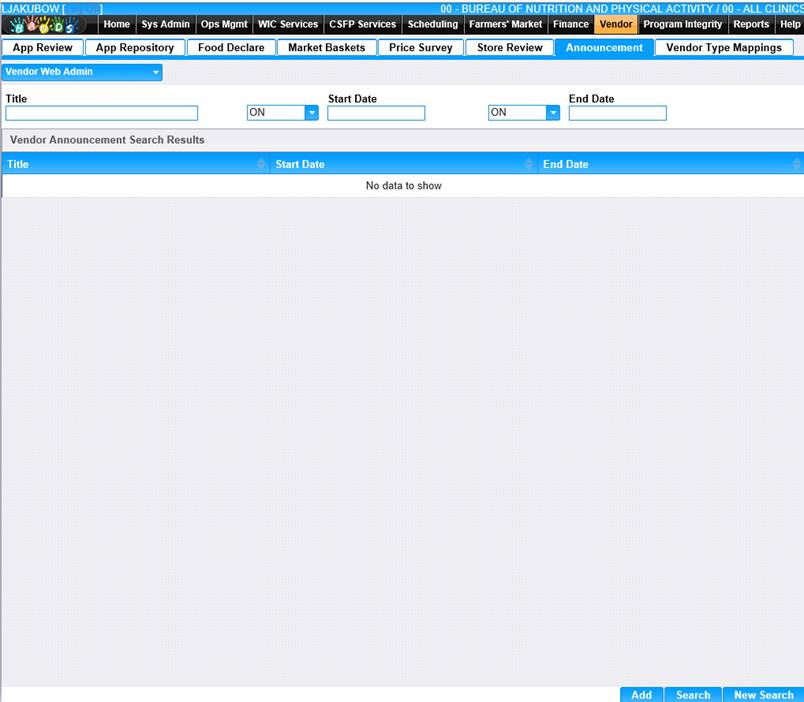
2. Enter selection criteria.
3. Click Search, to perform a search according to the entered search criteria.
4. To begin a new search, click the New Search button.
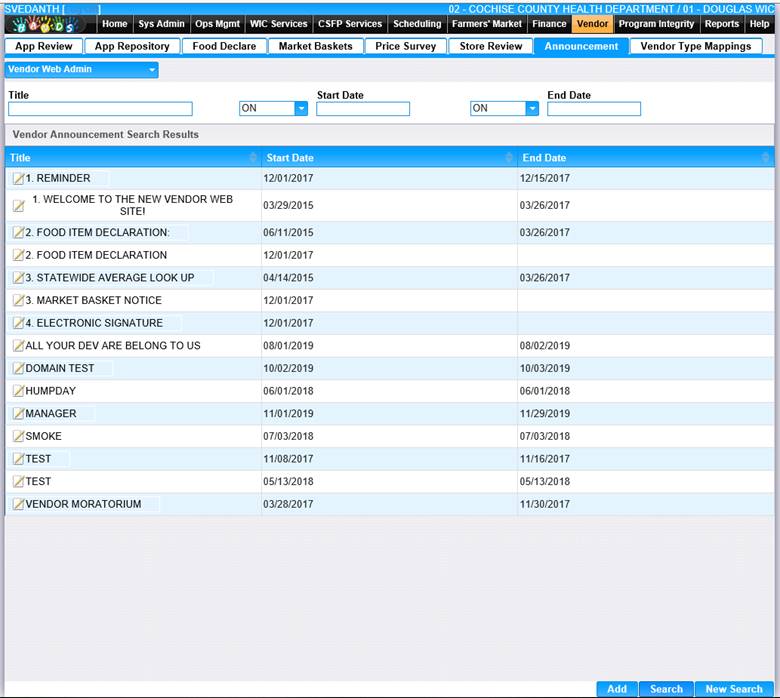
Add an Announcement
1. Click the Add button at the top of the page. The Add page displays.
2. Enter all required information and any additional information to complete the page.
3. To discard changes, click the Reset button at the bottom of the page.
4. To keep changes, click the Save button at the bottom of the page.
5. To return to the Announcement page, click Back to List.