

The Vendor SNAP page allows the user to view and enter the vendor’s SNAP-related information such as the Authorization ID and Date, the Regional Office Code, the Average Monthly Sales, Gross Sales and Food Sales. It is also where the user can indicate if the vendor is High Risk, under SNAP Investigation, or SNAP Disqualified.
1. Select the SNAP tab in the Vendor module. The SNAP page is displayed. The fields on this page cannot be completed until the Vendor's status is "Authorized".
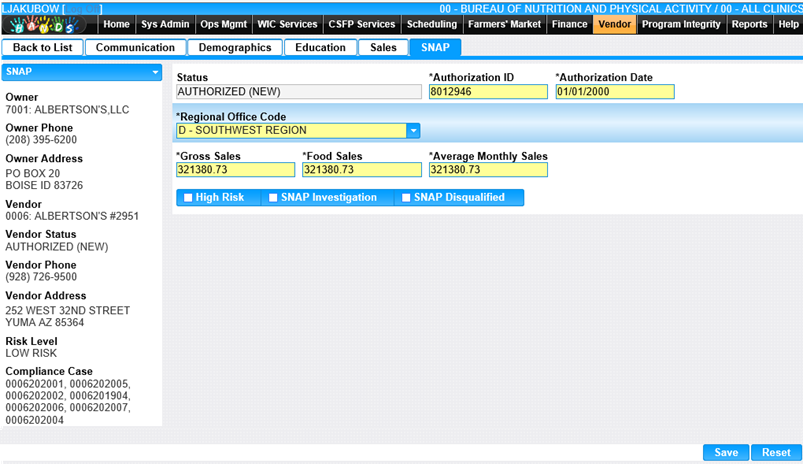
1. Enter all required fields and any appropriate fields to complete the SNAP page.
2. To discard the entered information, click the Reset button.
3. To keep the entered information, click the Save button.