

The Food Benefit (FB) Lookup page allows the user to search for and review food benefits that have been redeemed. A search may be performed by Owner Name, Vendor Name, Redemption Date range, or FI Serial Number range. At least one item of search criteria must be entered.
1. In the Vendor module, click on the navigation drop-down list and select Food Benefit Lookup.
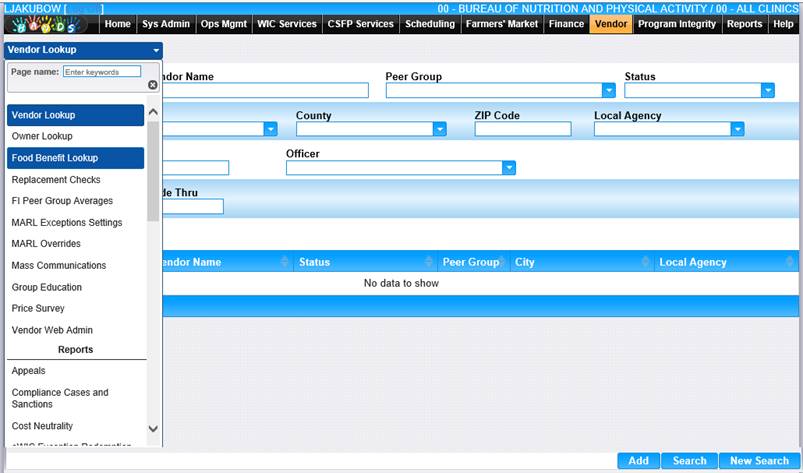
2. The Food Benefit Lookup page is displayed.
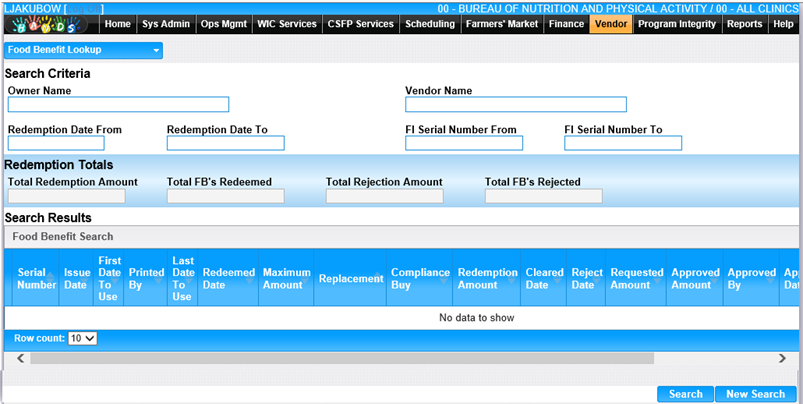
3. Enter search criteria on the Food Benefit Lookup page. Avoid entering date ranges and serial number ranges that are too broad of a range.
4. Click Search. The page displays with the search results. The Redemption Totals section will automatically populate with the search results.
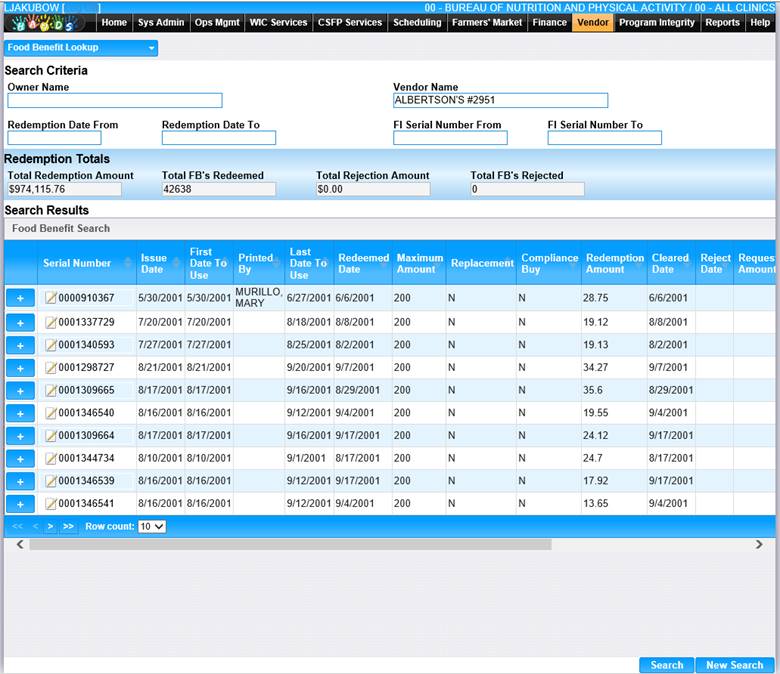
5.
To view the Rejected Reason Code and Description for a food benefit,
click on the ![]() (plus sign) next to the Serial
Number.
(plus sign) next to the Serial
Number.
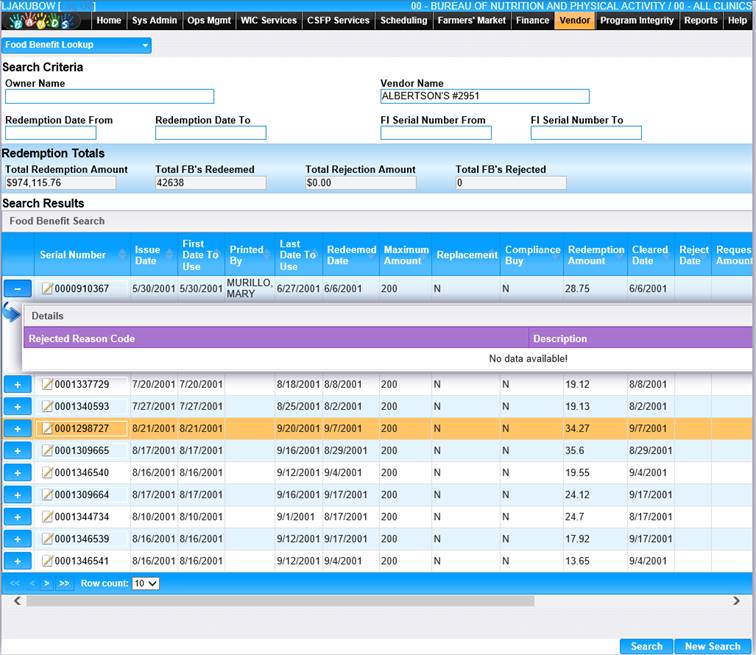
6. To view the details of a particular Food Benefit, click the Serial Number link in the search results. The detail page will display. The page is view only and no edits can be made.
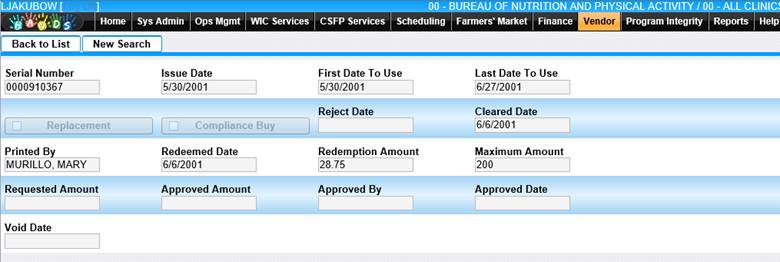
7. To return to the Food Benefit search results, click Back to List.
8. To perform a new search, click the New Search button on the bottom of the page or to left of the page. The entered search criteria will be cleared, and the user can enter new search criteria.