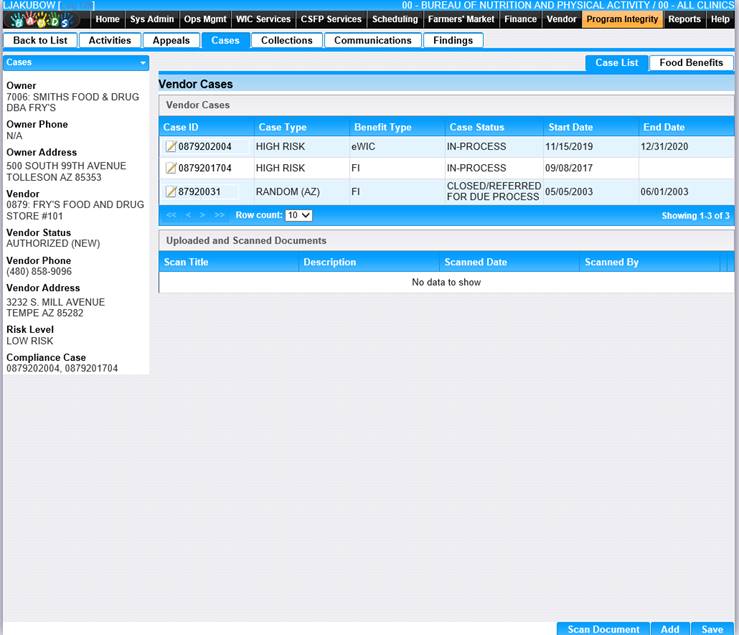The Cases screen shows the on-going and closed compliance cases recorded for the vendor. Use this screen to:
Review past compliance cases Create a new case.
Issue compliance food benefits (for a compliance buy activity) Close a case.
All cases associated with the vendor are displayed when the screen opens.
To access the Cases screen, select the Cases tab from the task menu bar. Ensure the Case List tab is selected on the Cases screen.
To attach a document to the vendor, click the Scan Document button.