

1. Click the Case ID link on the row to be viewed or modified. The Case screen is displayed with the existing field values.
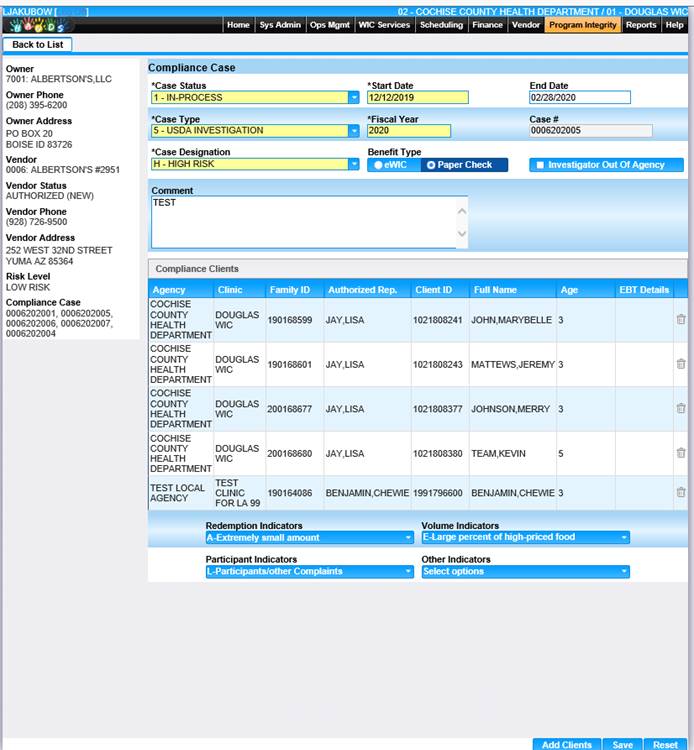
2. If desired, modify the fields to contain updated values.
3. To discard unsaved changes and restore fields to their original values, click Reset button.
4. To save changes, click the Save button.
5. To return to Case page, click Back to List.