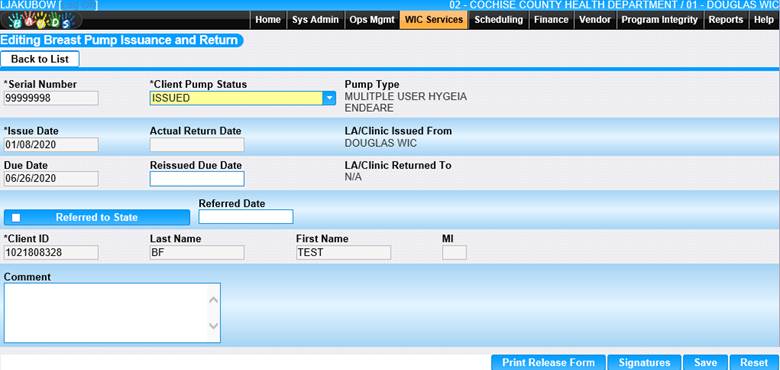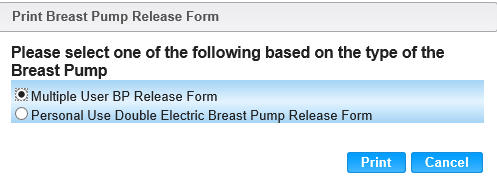Navigation Path: WIC
Services | Navigation Picklist | Breast Pump Issuance and Return | Edit Icon
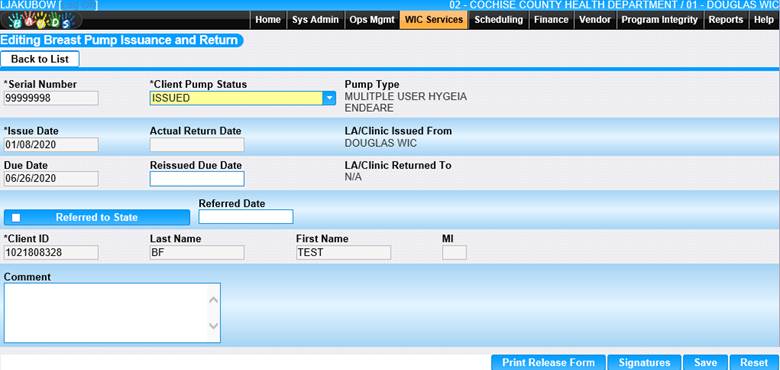
Module 5: Figure 4.4:
Return a Breast Pump Page
Fields:
- Serial Number – Serial number of the breast
pump. This field is display only.
- Client Pump Status – Drop-down list populated
with status values. This field is mandatory.
- Pump Type – The type of breast pump. This
field is display only.
- Issue Date – The date the pump was issued.
This field is display only.
- Actual Return Date – Calendar date field when
the pump was returned. This date is gray out the field if Personal pump is
issued. This field will be grayed out until the Pump Status field is
changed to the status of “Returned‟. This field is mandatory.
- LA/Clinic Issued From – Local agency/clinic
the pump is issued from. This will default to the logged in clinic. This
field is display only.
- Due Date – Calendar date field when the pump
is due. This field is display only.
- Reissued Due Date – Calendar date field when
the pump is due if it has been reissued.
- LA/Clinic Returned To – Local
agency/clinic the pump is returned to.
- Referred Date – Calendar date field when the
record was referred to the State.
- Client ID – Client ID of the client the pump
will be issued to. This field is display only.
- Last Name – Client last name. This field
populates when the Client ID is entered. This field is display only.
- First Name – Client first name. This field
populates when the client ID is entered. This field is display only.
- MI – Client middle initial. This field
populates when the client ID is entered. This field is display only.
- Comment – Free text field for comments.
Checkboxes:
- Referred to State – Selection indicates the
record has been referred to the State.
Buttons:
•
Print Release Form – Redirects user to the Breast
Pump Release Form for printing.
•
Signatures – Redirect the user to the Signature page
to sign for the Breast Pump Release Form.
•
Save – Initiates the save of data entered on the
page.
- Reset – Unsaved edits are cleared restoring
the form to its previously unedited state.
Calculation(s):
Background Processes:
•
Edit Page
Load:
▪
Once a pump is
marked as returned, the client record is “locked”. Users can view
the page, but they can no longer edit the page.
▪
The values in
the Client Pump Status drop-down list changed to the following: Issued, Letter
Sent, Returned, Stolen/Lost.
▪
Once a pump
status is ‘Returned’ for a client, the page is view only.
Print Release Form
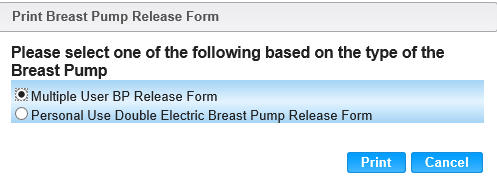
o
Radio Buttons – Selection indicates Multiple or
Personal pump.
▪
Print – Initiates the display of the form for
printing.
▪
Cancel – Closes the window with no action taken.