

Family Balance Tab enables the clinic user to reclaim benefits for a client when they have been issued less than the MMA for their category/age range. WIC HANDS MIS issues ALL unclaimed benefits for the chosen month/client to the eWIC Account using the real time WICDirect method. The family balance screen updates all columns to reflect the additional issued benefits. Issued amount will increase, eWIC balance available will increase, unclaimed benefit amounts will go to zero and Family Benefit summary will update accordingly, then the Reclaim All button is no longer visible for the respective benefits, month and client.
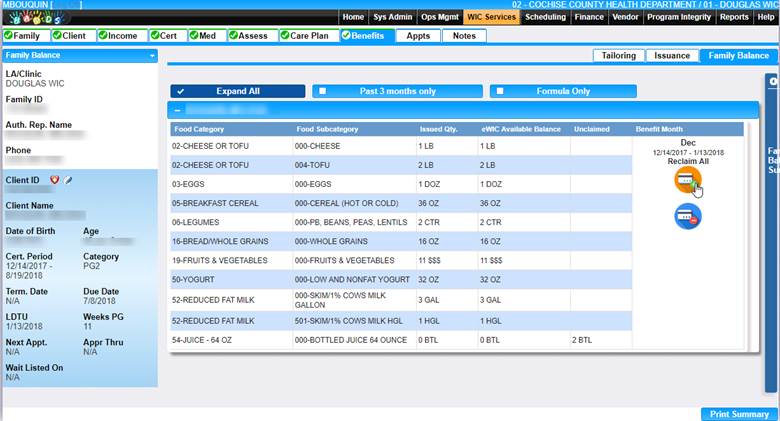
Module 4: Figure 26: Reclaim Benefits button
Fields:
Food Category - The Food Category for each item in the food package.
Food SubCategory - The Food Subcategory for each item in the food package.
Issued Qty - The amount that was issued based on preference for the current date range of benefits. It could be an under-tailored value.
eWIC Available Balance – The amount by unit of measure for each food item that is available for use on the eWIC card, by family member. Based on a real time call to WIC Direct and the application of de-aggregation rules.
Unclaimed - The difference between the Food Package Amount and the Issued Quantity and taking into consideration tailoring options like ALT and Combo.
Benefit Month - Indicates month and exact dates of issuance. Selection of the top link displays ‘Reclaim All’ button.