

Clicking the Print Proxy button before any information has been entered and saved on the Family Information page allows the user to print a blank Proxy form.
After a family Proxy has been added and the Family Information saved, the user may print a Proxy Form with saved family data auto populated.
1. Hit the bottom right hand corner of the Family Information page, click the Print Proxy Form button. This will open the Print Proxy Form window. See Module 2: Figure 11 below.
![]()
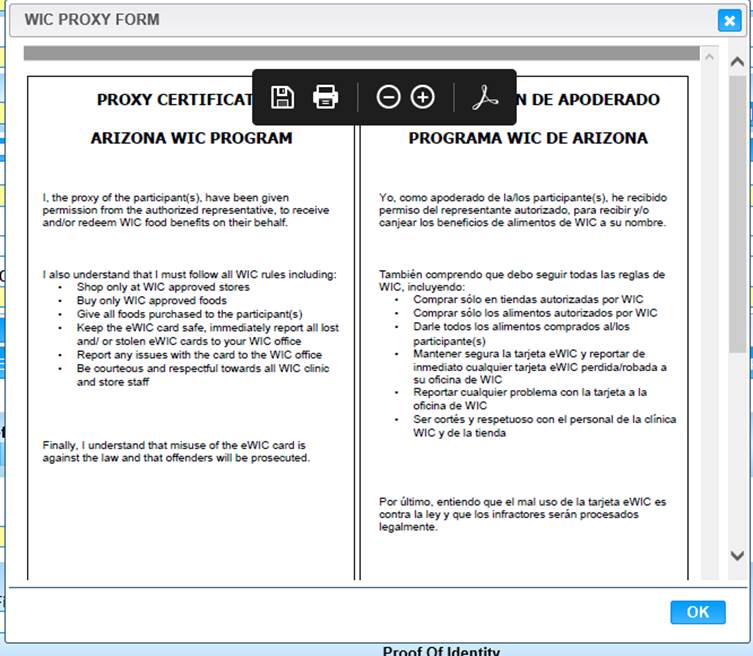
Module 2: Figure 11: Print Proxy Form
2. Use the printing icon to print form. Clicking the print icon accesses the computers standard print features.