

HANDS will indicate when a potential duplicate record is being created.
If a new client record during a precertification or certification contains the same information as an existing client, HANDS will alert the user if this is a potential duplicate record. A client’s record will be flagged if there is potentially matching criteria to another or the same client within HANDS. HANDS use the following criteria to identify an added record as a potential duplicate record:
• First 8 letters of the last name of the client,
• First 6 letters of the first name of the client,
• Birth month,
• Birth year,
• Client gender,
• Middle Initial of the client.
When a match has been determined, HANDS will alert the user by displaying the potential duplicate record window. HANDS will ask the user to choose if the potential duplicate record is the same as the existing client or if the potential duplicate record is not the record of the existing client. See Module 2: Figure 40 below.
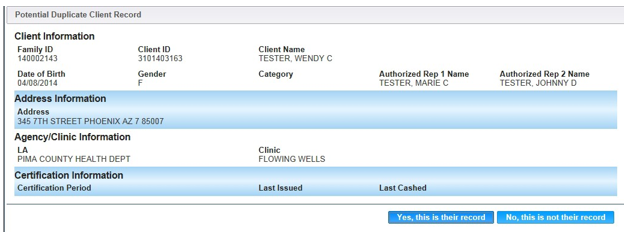
Module 2: Figure 40: Potential Duplicate Record
If the user chooses the Yes, this is their record button, HANDS will then display the Transfer Client box. The user may then transfer the existing client to a New Family, Existing Family or Cancel. See Module 2: Figure 41below.
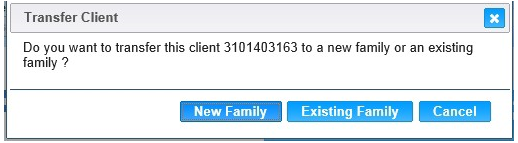
Module 2: Figure 41: Transfer Client Box
If the user chooses the No, this is not their record button, HANDS will continue with the current certification.