

The Items-Things to Bring page allows users to manage the list of items to bring that are available to each local agency. The list will be shared across every clinic in the local agency.
Navigation Path: Sys Admin | Appt Scheduler Base Tables | Items
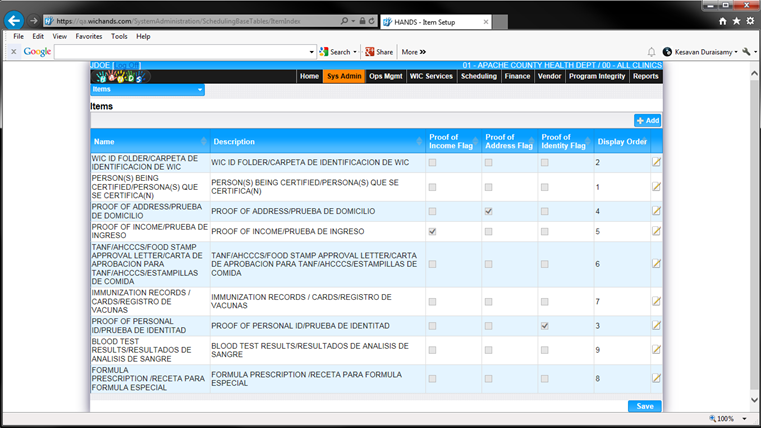
Module 6: Figure: 5.1 ITEMS – Main Screen
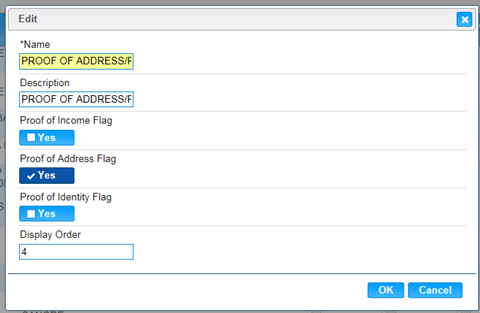
Module 6: Figure: 5.2 ITEMS – Add/Edit
Fields:
Buttons:
Add – To add new item.
Save – To commit the changes made though add or edit items.
OK – Add or Edit Item updates the changes to the main page.
Cancel – To cancel changes made though add or edit items.
Calculation(s): None
Background Processes: Three proof flags that are set will be used in the Pending Appointment Services to auto suggest the items, if the client actually forgot proof of income, address and identity respectively.