

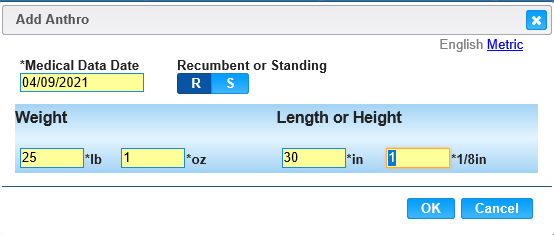
Module 3: Figure 34: Infant or Child Anthropometric Measurement window
Woman Anthropometric Measurement window
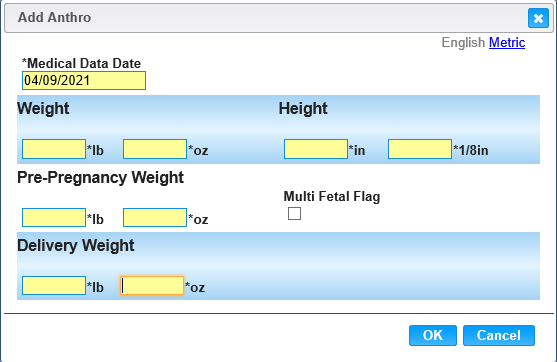
Module 3: Figure 35: Woman Client Anthropometric Measurement window
3. Enter the Anthropometric Data for an infant or child less than 2 years by adding the birth weight and height and then clicking Add Anthro button for the Clinic measurement (if applicable). See Module 3: Figure 35 above.
4. For a child over 2, the birth weight and height fields are not available. Click the Add button to enter a weight and height.
5. For the woman client, add the Pre pregnancy Weight, Current Weight and Height, and Delivery Weight (if applicable).
6. The anthropometric data will display in the appropriate grid.