

1. Click on the Medical tab at the top of the page. The Medical page displays. See Module 3, Figure 33 below.
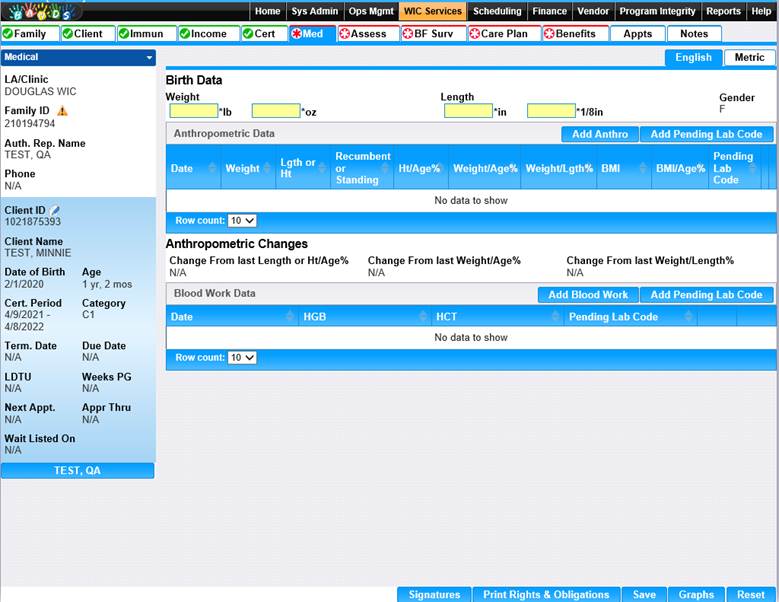
Module 3: Figure 33: Adding an Anthropometric Measurement
2. Click the Add Anthro button to add anthropometric data. See Module 3: Figure 44 below.
Hint: You may switch to the Metric display at any time by clicking on the blue Metric link.