

Family and Client record updates are recorded on the History page.
Access to the history page is through the WIC Services Navigation Pick Lists. The User will need to click on History in the Navigation Pick List drop-down. See Module 2: Figure 58 below.
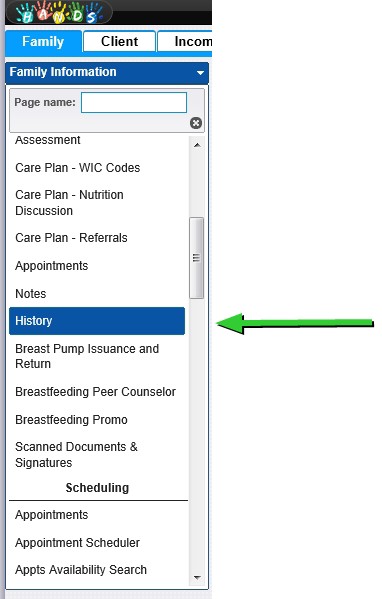
Module 2: Figure 58: History-Family & Client Information
The User will be taken directly to the History page. To view the history, the user will select the appropriate certification date from the certification period field and click the Go button. See Module 2: Figure 59 below.
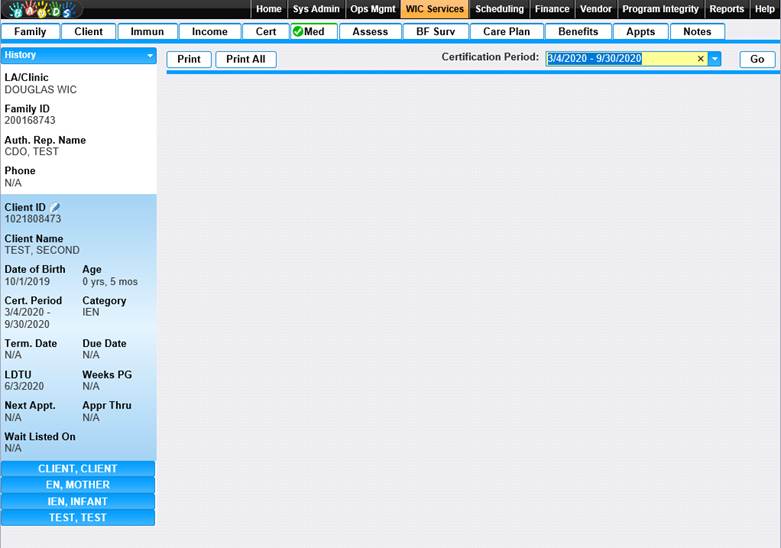
Module 2: Figure 59: History Page
The previous family and client information updates will be visible for the certification period. See Module 2: Figure 60 below.
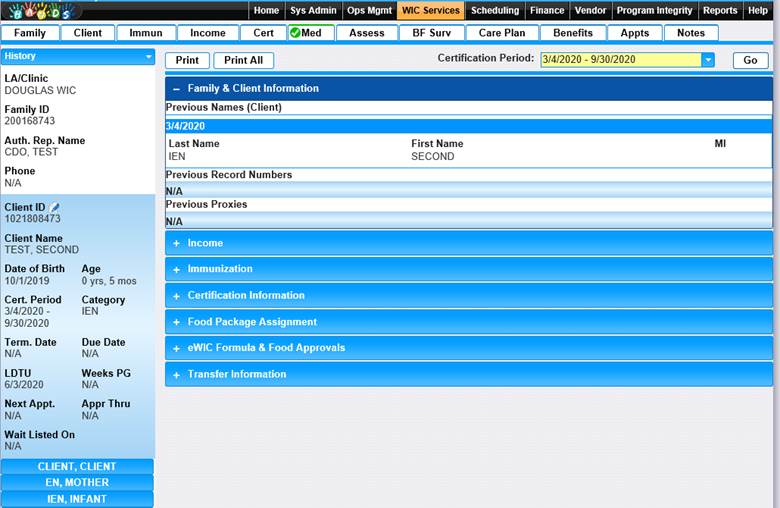
Module 2: Figure 60: Previous Family and Client Information Updates