

Food Package Tailoring enables the clinic user to tailor and prescribe a food package during category changes. When the client is still eligible for their last issued package, the food package previously assigned to the client loads as default food package. The next default food package appropriate for their category will display above the Food Package panel. When multiple packages are made available for tailoring, the system will determine the effective dates for the issuance period. For example, if a package expires two months out from today’s date, the client will be issued that package for the first 2 months of the issuance. They will then tailor the next “new,” active package for the remainder of the issuance period. Select each category button to tailor food packages for that specific category. When tailoring is completed for specific category select the Save button to update changes.
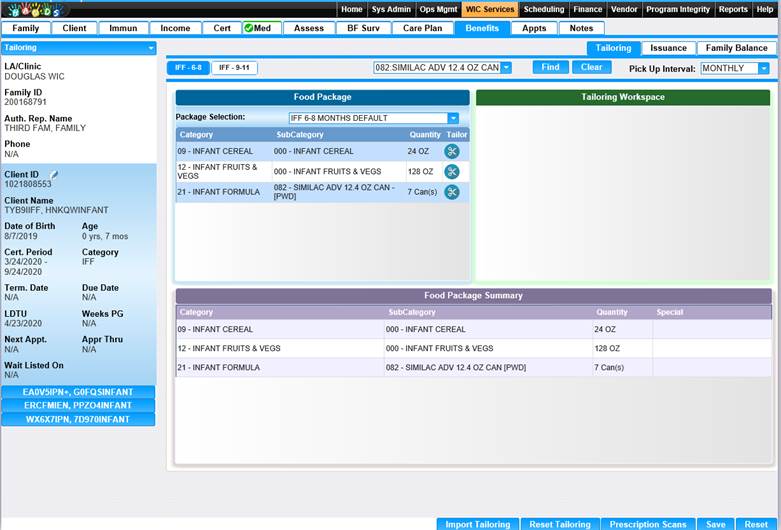
Module 4: Figure 8: Tailoring Page during Category change