

1. On the Cert Action page, select the client to extend from the active record.
2. Click the Extend Cert button, the Extend Certification Confirmation displays. See Module 3: Figure 32 below.
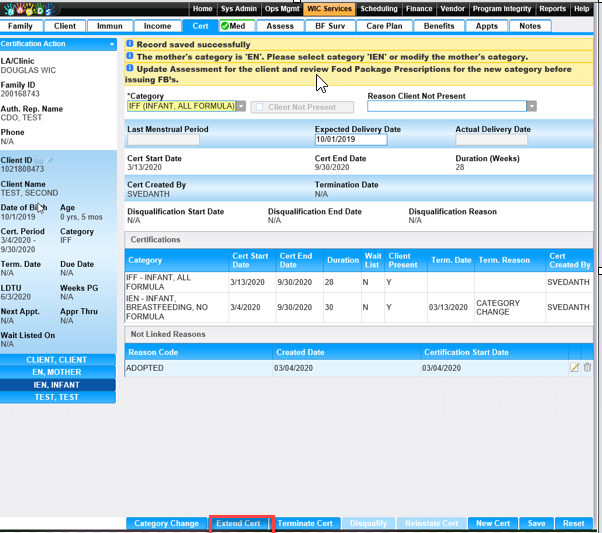
Module 3: Figure 32: Extending a Certification
3. The Extend Certification Confirmation window displays. See Module 3: Figure 42 below.
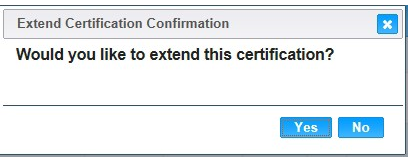
4. Click Yes, the certification is extended.
Note: Only Infant and Children will have the Extend Cert button on the Certification Action page. User can extend the Client's certification for 30 days and the button can only be used once per certification period.