

The Certification Action page is where the user will be able to choose a client category, terminate a certification, extend a certification, reinstate a certification or complete a category change. Also, State level staff will have the ability to disqualify a client from this page. The Disqualify functionality will not be covered in this section.
After the completion of the Family. Client Information and Income pages, the user will need to access the Certification Action page by clicking on the Cert tab from the Certification Workflow.
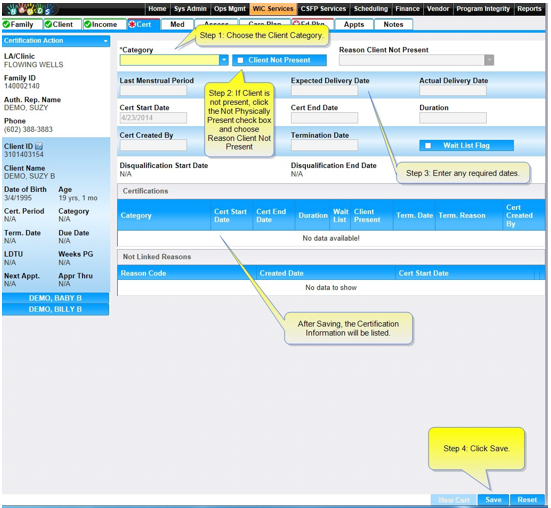
Module 3: Figure 29: Certification Action
1. Choose the WIC Client Category that is the most appropriate.
2. Document Client Not Present & Reason if applicable.
3. Entered the required date (if applicable):
4. For PG1 & PG 2 clients, document the Last Menstrual Period or the Expected Delivery Date (EDD).
Remember: HANDS require at least one of these fields be complete. HANDS will calculate the other field for you.
5. For the P or Postpartum Woman or any Breastfeeding Woman category enter the actual Delivery Date.
6. For infant or child less than 2 years (C1) categories complete the Expected Date
of Delivery field.
7. Click the Save button.
Hint: HANDS will guide you on which field is required for the Category Type by activating only the required field.