

1. Access the Family Information Page.
2. Click inside the desired Proxy field and behind the proxy’s name.
3. Use the Backspace on your keyboard to delete the previous proxy. See Module 2: Figure 54 below.
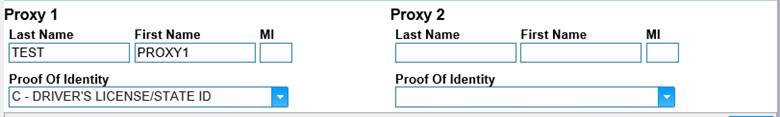
Module 2: Figure 54: Change of Proxy
4. Enter the new proxy name and update the Proof of Identity.
5. Click the Save button.
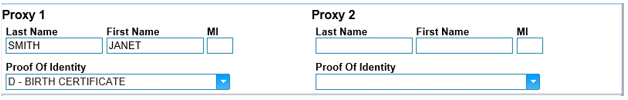
Module 2: Figure 55: New Proxy on Family Information Page
The new proxy will be visible on the Family Information page, and the previous proxy’s record will be visible in the Family & Information History. See Module 2: Figure 55 above.