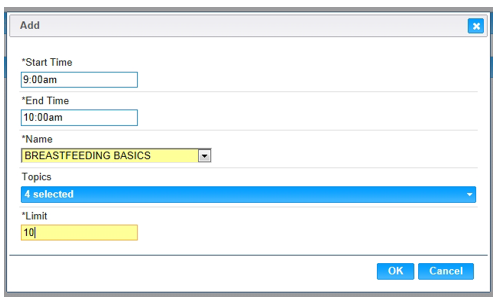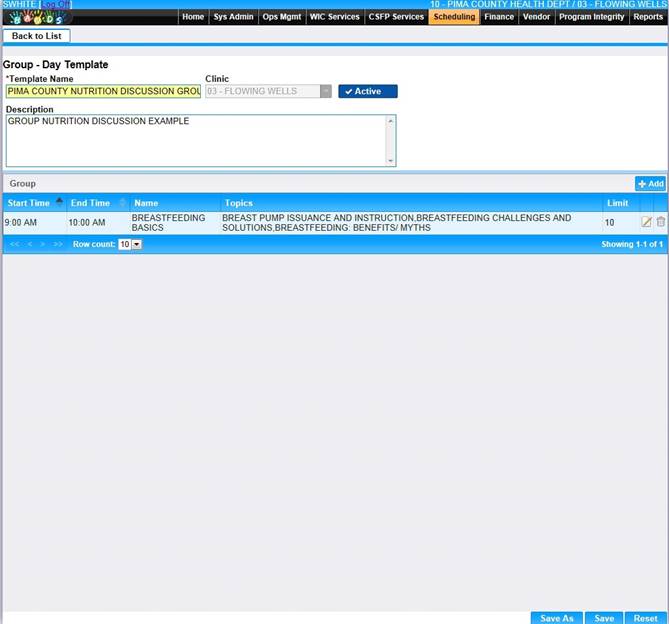1. On the Maintain Templates Page, choose the Group Nutrition Discussion button.
2. Click the Search button to look up any preexisting templates.
3. Click the Add button to add a new Group Nutrition Discussion Template.
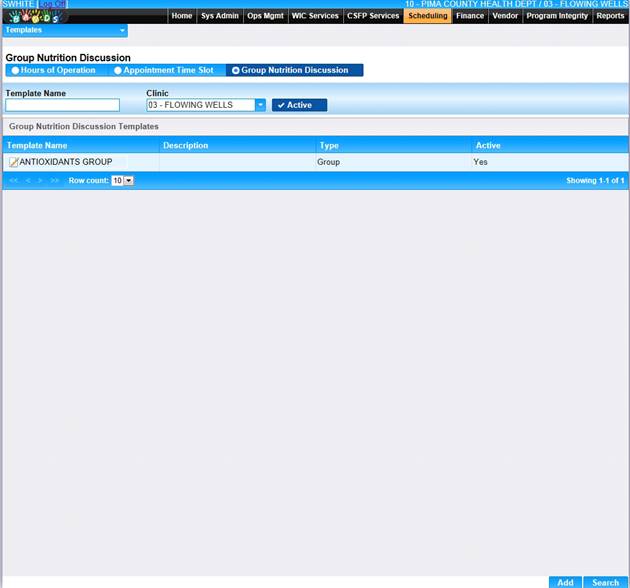
4. Enter a template name in the Template name field (i.e., for a typical Monday Group Nutrition Discussion the template name might be Monday Group Nutrition Discussion).
5. Make sure the Active check box is checked.
6. The appropriate Clinic Name should be in the Clinic field, if not, however, but sure to indicate the correct clinic.
7. Enter a description if desired.
8. Click Add.
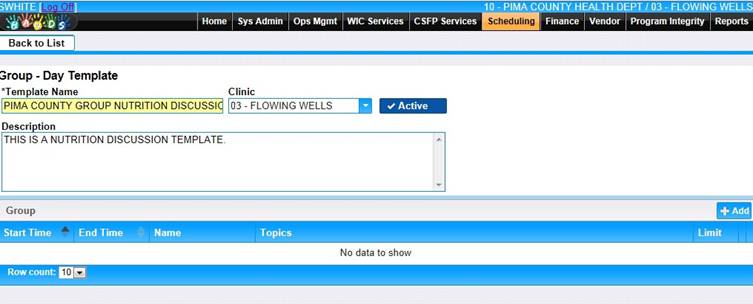
9. Select the Start time when you want the group discussion to begin (you can use the same shortcut as before to indicate that start time).
10. Select the End time when you want to group discussion to end (you can use the same shortcut as before to indicate that end time).
11. Select the Name of the group discussion in the Name field.
12. Select group topic.
13. Enter the maximum number of people allowed to sign up for this discussion in the Limit field.
14. Click OK.