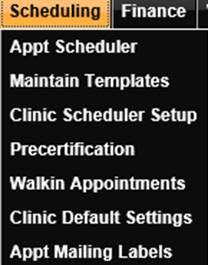Setting up a WIC Clinic's Schedule in HANDS includes 4 procedures.
Procedure 1: Columns and Group Names Set Up
The Column Name and Nutrition Discussion Group Class Name procedure allows the Local Agency staff to customize the naming of columns and Nutrition Discussion Group Class Names. Users can also determine the order in which Columns and Nutrition Discussion Group Classes appear.
Procedure 2: Clinic Default Settings Set Up
The Clinic Default Settings Set Up procedure establishes the Days and Hours of Operation for a WIC Clinic. It also allows for the setting up of clinic holidays and closed days.
Procedure 3: Clinic Schedule Template Set Up
Templates are used to define the clinic appointment time slots and Nutrition Discussion Groups without a specific date association.
Procedure 4: Clinic Calendar Set Up Using Templates
Defined template settings are then associated with one or more clinics for a date range using the clinic calendar set up. If there is any existing schedule or appointment information that conflicts with a new template being applied, HANDS will let the user know there is a conflict. This will be discussed in the Scheduler Conflicts section of this module.
The HANDS Scheduler Set Up Pages may be accessed through the Black Top Menu Bar as part of the Scheduler Area drop-down options. See below.