

1. Click the Store Operations tab. The Vendor Store Operations page is displayed.
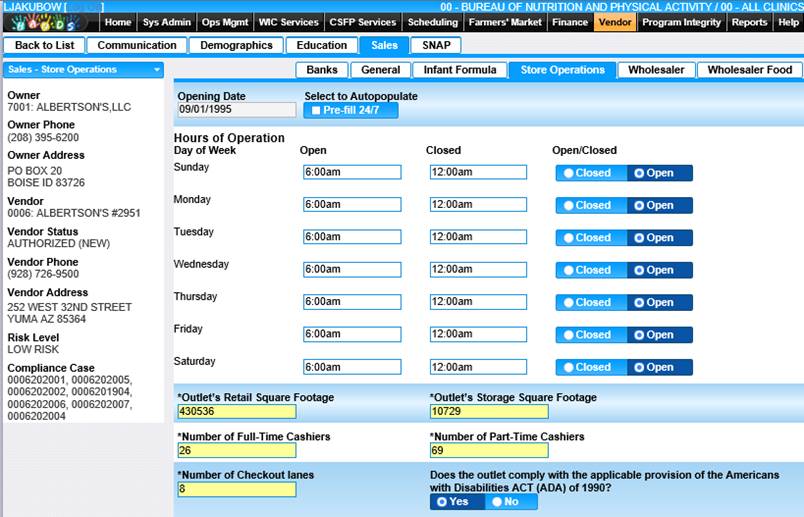
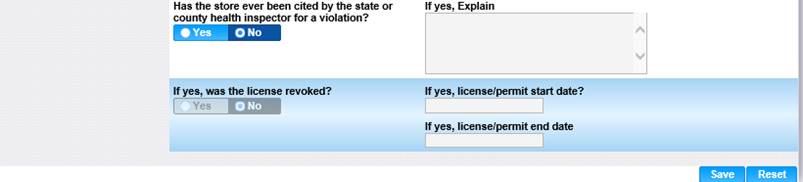
2. Enter all required fields and any appropriate fields to complete the Store Operations page.
3. Specify the Hours of Operation as follows:
• If the outlet is open 24-hours by 7-days a week, select the “Pre-Fill 24/7” button.
• The Hours of Operation fields will be auto-populated.
• If the outlet is not open 24-hours by 7-days a week, enter the Open and Close times for each day of the week that the store is open.
• If the store is closed an entire day, select Closed for that day.
4. If you answer Yes if the store has ever been cited by State or City Health Inspectors:
• Enter comments in the Explain field.
• Indicate if the license was revoked.
• Indicate the License/Permit Start Date.
• Indicate the License/Permit End Date.
5. To clear all field values and begin again, click the Reset button at the bottom of the page.
6. To keep the information entered, click the Save button at the bottom of the page.