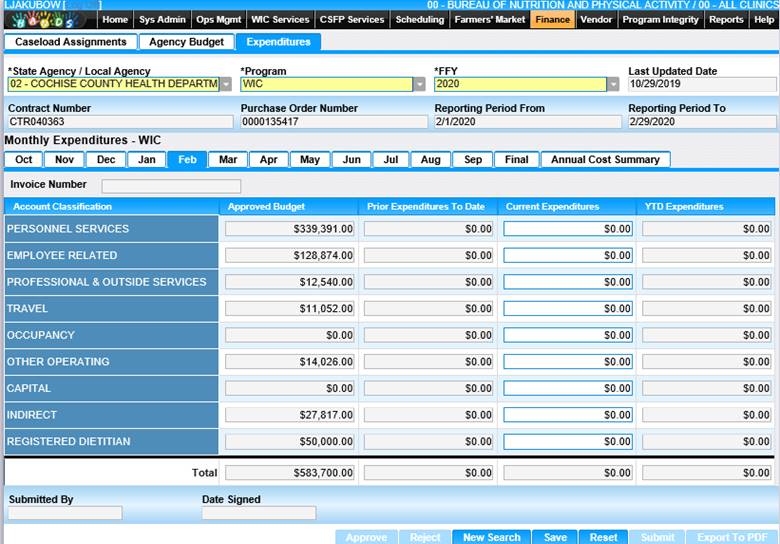The Expenditure module is used by Local Agencies to enter their Monthly Expenditures using a tabbed worksheet - one tab for each fiscal month. Monthly Expenditures, once submitted, will be reviewed by the State Nutritionist for approval (or rejection). There is a State “Super User” role which is authorized to enter and/or modify Monthly Expenditures. The State “Super user” role, however, does NOT have the ability to approve or reject Monthly Expenditures.
In addition to the Monthly Expenditures worksheets for each fiscal month, there is a Final worksheet used for the Local Agency to report any expenditures AFTER the September monthly expenditure worksheet has been submitted for approval.
For the State Agency (00/00), the system should not allow the submission of Expenditures on the Final tab when the Total “Current Expenditures” are zero. When the Current Expenditures total is $0, the system will throw the following error when the user clicks Submit.
• “Expenditures cannot be submitted when total Current Expenditures are $0.00. Please review the Current Expenditures amounts.”
Expenditure screen will populate after the Agency Budget has been saved and selection filters have been populated by the user.
From the home page in HANDS click on Finance/Agency Profile in the menu bar. The Caseload Assignments page displays.
1. Select Expenditures. The Expenditures page displays.
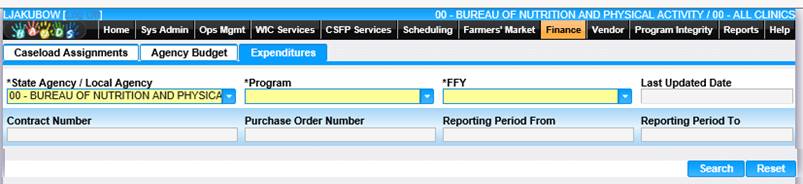
1. State Agency/Local Agency drop-down menu.
2. Select applicable items from drop-down menus.
3. Fields will populate based on selection criteria.
4. Click Rest, to clear any values entered and reverts screen to the last save version.