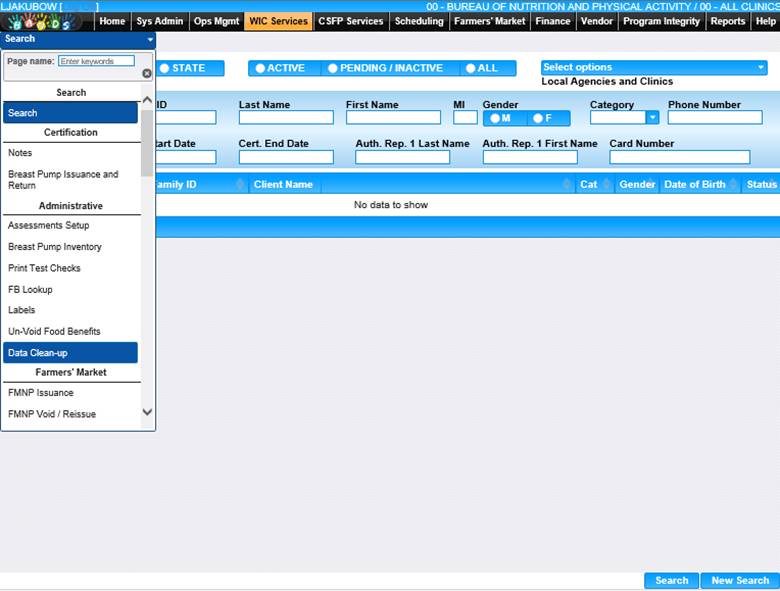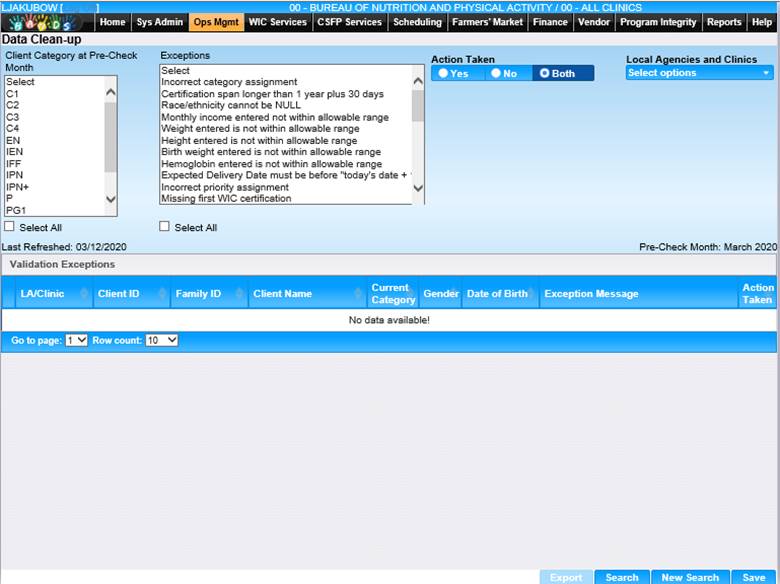The Data Clean-up screen allows a user to review the exceptions for Local Agency/Clinic. A Pre-Check in the Ops Mgmt PC Extract/Data Clean-up page must be completed successfully prior to using the Data Clean-up.
From the home page in HANDS click on WIC Services on the main menu bar. Click on the navigation pick list menu drop-down list to view the different pages within the Administrative section.
1. From the navigation pick list drop-down menu select Data Clean-up. The Data Clean-up page displays. See Data Clean-up under Ops Mgmt for additional details.