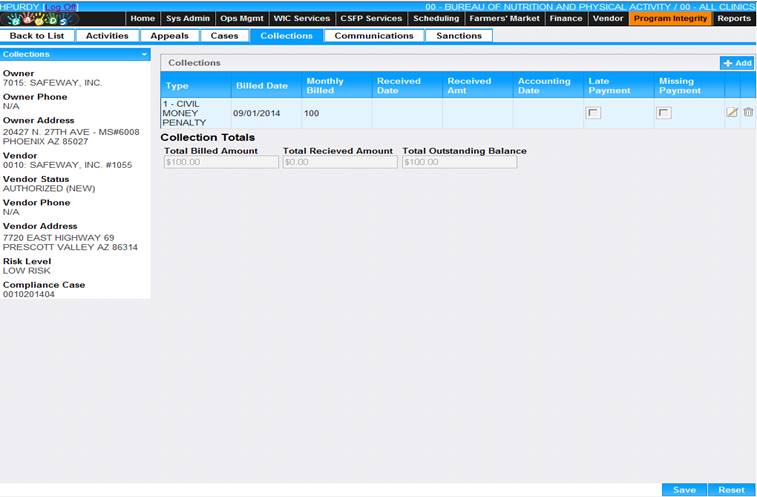The Collections screen displays all fees due and payments made by the vendor, the Total Billed, Total Received, and the Total Outstanding Balance. The Collection screen is also used to record fees due and payments made by the vendor.
All fees and payments relating to the vendor are displayed when the screen opens. To access the Collections screen, select the Collections tab from the task menu bar.