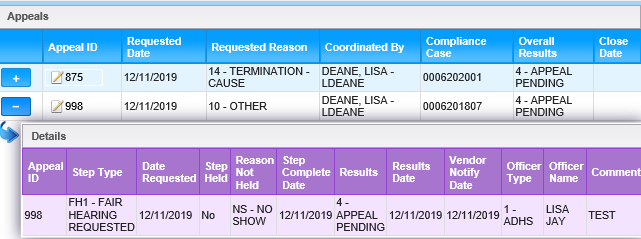The Appeals screen displays the appeals for the vendor. This screen allows the user to view or modify existing appeals or add new appeals. The screen also displays all CMP amounts and issuance dates, if any exist.
Use the Appeals screen to:
• View or Modify an Appeal
• View or Modify an Appeal Step Add an Appeal
• Add an Appeal Step Finalize an Appeal Step
All past and on-going appeals are displayed when the screen opens.
To access the Appeals screen, select the Appeals tab from the task menu bar.
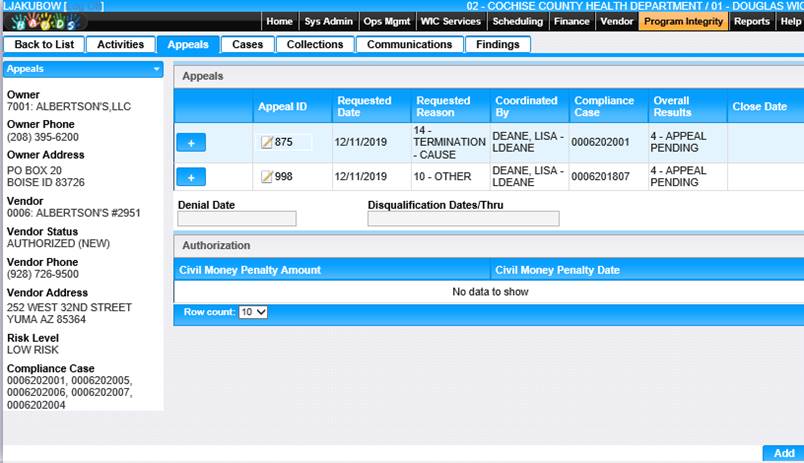
To view the details of the appeal, click the ![]() button next to each appeal.
button next to each appeal.