

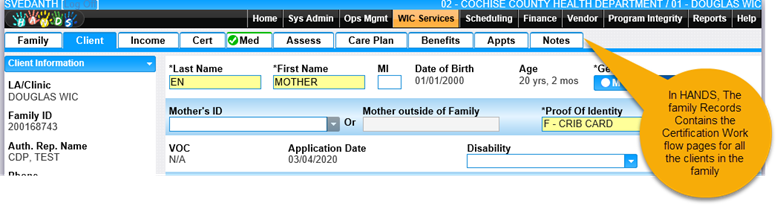
Module 1: Figure 6: Certification Workflow Pages
In the WIC Services Area, the process of adding, entering or updating the required data for the certification of a WIC client follows what is called the Certification Workflow. See Module 1: Figure 6 above.
The Certification Workflow includes the following pages:
• Family Information - Adding and Updating Family Information
• Client Information - Adding and Updating Clients within a Family
• Immunization - Adding Immunization documentation for a child under 2 years of age.
• Income - Adding Income, Documentation, and Adjunct Eligibility
• Certification Action - Assigning Client Categories, Recording Estimated Delivery Date, and Actual Delivery Date along with Physical Presence.
• Medical- Adding & Updating Anthropometric, Blood work, and reviewing graphs.
• Assessment - Answering Probing Questions & Choosing WIC Codes.
• Breastfeeding Surveillance - Recording Breastfeeding status.
• Care Plan - Certifying Client, Activating or Deactivating WIC Codes, Nutrition Education, Referrals.
• Food Package - Adding and Updating Food Packages.
• Family Appointment - Scheduling Appointments, Scheduling Group, Nutrition Discussion, Adding Pending Services, Viewing Appointment History.
• Notes – Adding a note and note type for a WIC client. Adding a staff alert.
As stated before, HANDS require some data to be entered on prior pages and tabs before functionality may work properly on subsequent pages. For example, HANDS will not allow a WIC code to be entered on the Assessment page until a Client Category is first selected and saved on the Certification Action page. HANDS require that the client category to be entered so that the proper WIC codes will display.
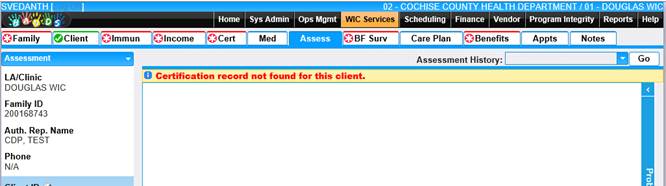
Module 1: Figure 7: Certification Record not found message
As each subsequent page in the Certification Workflow is completed and saved, HANDS provide a green check in each tab to let the user know that the requirements for that page have been completed. The red star lets the user know that information still needs to be added in order to complete the certification. See Module 1: Figure above.
Note: In a Family with several clients or with clients who have incomplete or missing information, the green check sign may not be available.
After a certification has been successfully completed, the green check and red star alerts will no longer appear on the page tabs. See Module 1: Figure 8 below.
![]()
Module 1: Figure 8: Green Check Mark for the Completion of a Certification Workflow Page