

The scanned documents and signatures page display all documents and signatures taken for the selected client on any page in HANDS. The page will also display all eSignatures historical and pending envelope’s data for the selected client when the eSignatures Flag is set on the State Configuration Settings page. In the event the eSignatures flag is turned off in HANDS at a future date, pending eSignature data will continue to be updated in HANDS database and updated information will display on the Scanned Documents and Signature page. The page is accessible from anywhere within the WIC Services module using the navigation drop-down. See Module 10: Figure 16 below.
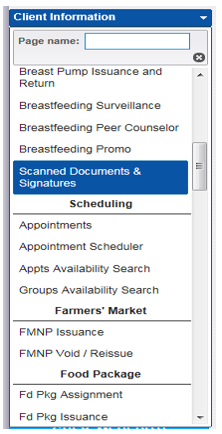
Module 10: Figure 16: Accessing the Scanned Documents and Signatures Page
• The scanned documents and signatures page will open. The page will show all documents, signatures and (eSignatures - when eSignature Flag is set on State Configuration Settings page) taken for the selected client. See Module 10: Figure 17 below.
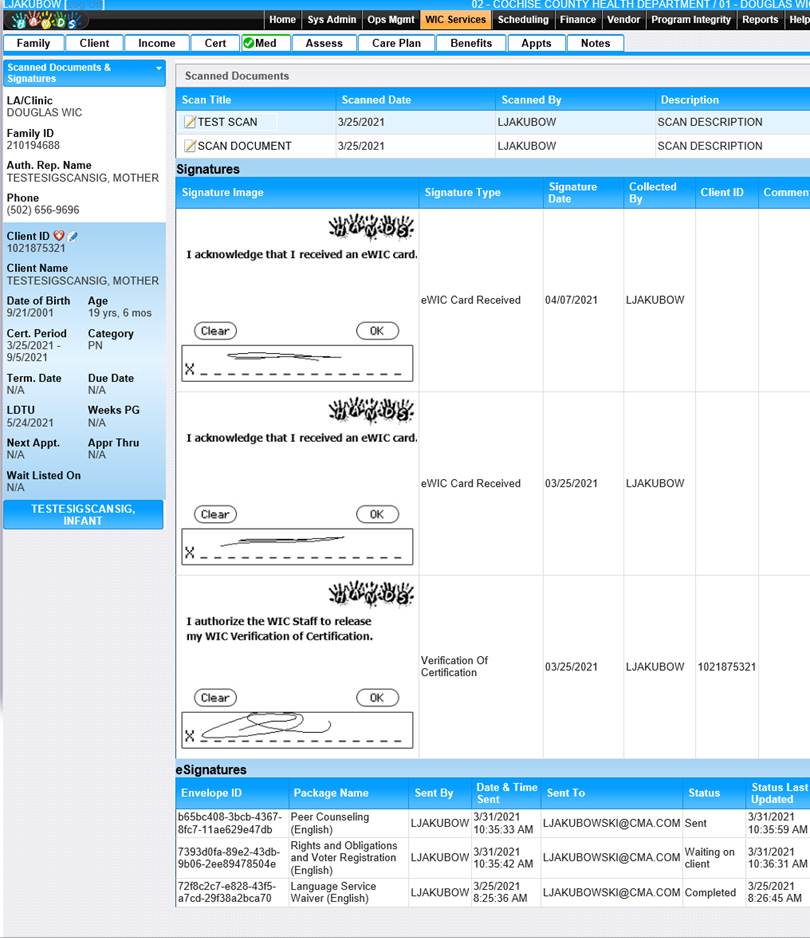
Module 10: Figure 17: Scanned Documents and Signatures Page – Includes eSignatures