

• Click on the Referrals tab on the Care Plan page. The Referrals page displays. See Module 9: Figure 32 below.
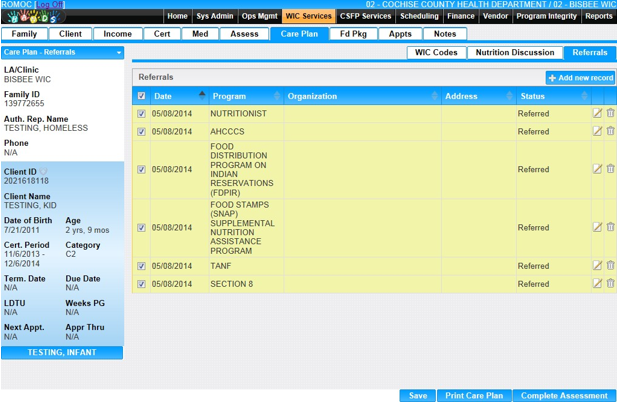
Module 9: Figure 32: Mid Cert Referrals page
• To add a record, click the Add new record button in the Referrals section. The Add new record window displays. See Module 9: Figure 33 below.
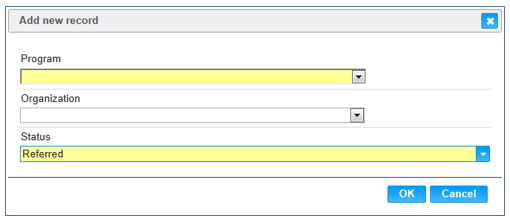
Module 9: Figure 33: Add Referral window
• Select the Program, Organization (if applicable), and the Status.
• Click OK. The record will display in the Referrals grid. You must Save the Referrals page before going to another page in the Care Plan or selecting Complete Assessment. See Module 9: Figure 34 below.
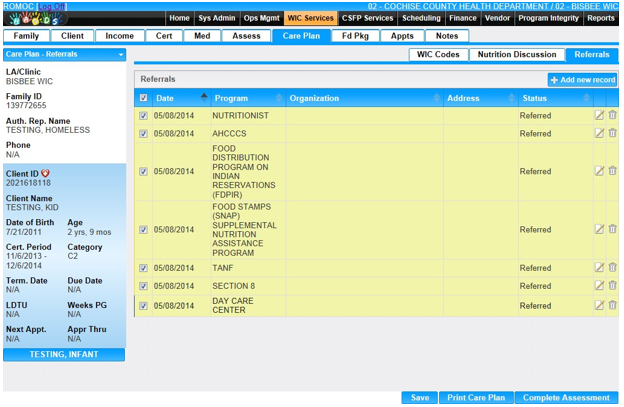
Module 9: Figure 34: Newly Added Referral display
• Click Save.
• Once all information has been entered for the Care Plan click the Complete Assessment button at the bottom of the page. See Module 9: Figure 35 below.
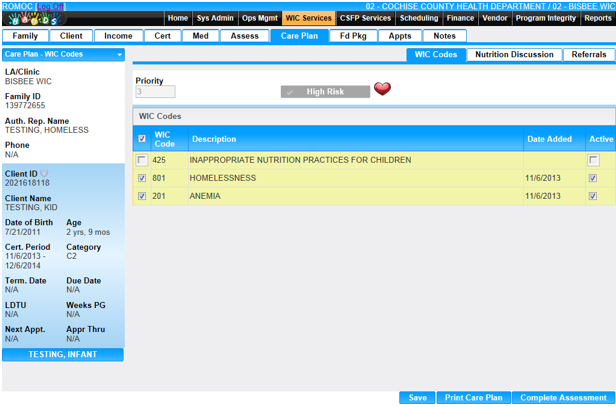
Module 9: Figure 35: Mid Cert Complete Assessment page