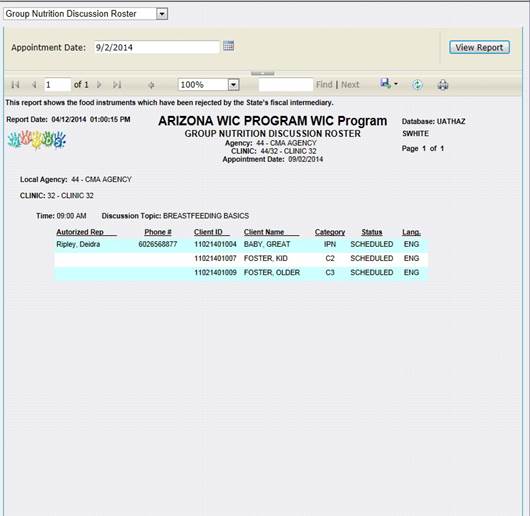- Go to the HANDS Scheduling area.
- Choose the Appointment Scheduler from the Scheduling
Area drop-down list.
- On the Appointment Scheduler Navigation Pick List,
scroll down to Reports.
- Click on the Group Nutrition Roster Report.
- In the Report window, choose the Nutrition Discussion
Group scheduled date you would like to view.
- Click the View Report button.
- The appointment information will appear.
- You may print or save the Report as desired by clicking
on the save or printer icon.
- Other scheduling Reports may be accessed in the Reports
drop-down list.
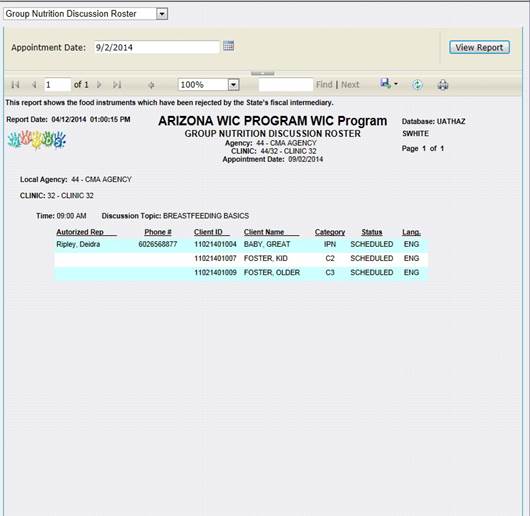
Module
6: Figure 24: Nutrition Discussion Group Appointment Roster Report