

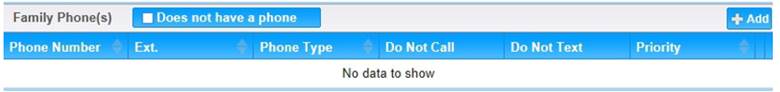
Module 2: Figure 7: Phone Number and Contact Preferences
In HANDS, the user may add a Family phone number and prioritize that number according to the preference of the client. Additional phone numbers may be added and prioritized as needed. The user may also select Do Not Call or Do Not Text to reflect applicant or client preference. See Module 2: Figure 7 above.
Note: Only one Family phone number can be prioritized as Primary. Additionally, only one phone number can have the priority of Secondary, but the user may have as many phone numbers listed with the priority of other.
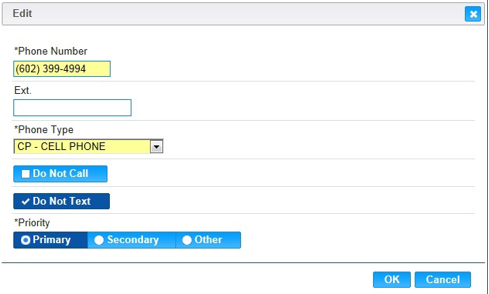
Module 2: Figure 8: Edit Phone Information
For example, if a client does not want to be contacted by texting, the user will click the Do Not Text check box. If this occurs, then the Text option will become unavailable as an Appointment Reminder Preference. The Cell Phone or CP - Cell Phone and phone type must be selected for the text option to become available. See Module 2: Figure 8 above.
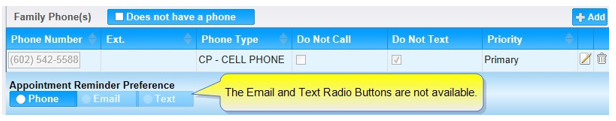
Module 2: Figure 9: Phone Number Preference
If the user clicked the Do Not Email check box located above the address section, the email radio button under Appointment Reminder Preference will become unavailable. See Module 2: Figure 9 above.